5. Analyse the Schedule
Source file: 5-epoch-schedules-analyse.htm
Epoch has several schedule analysis tools and export options, located in the right side of the Schedule Playback tab.
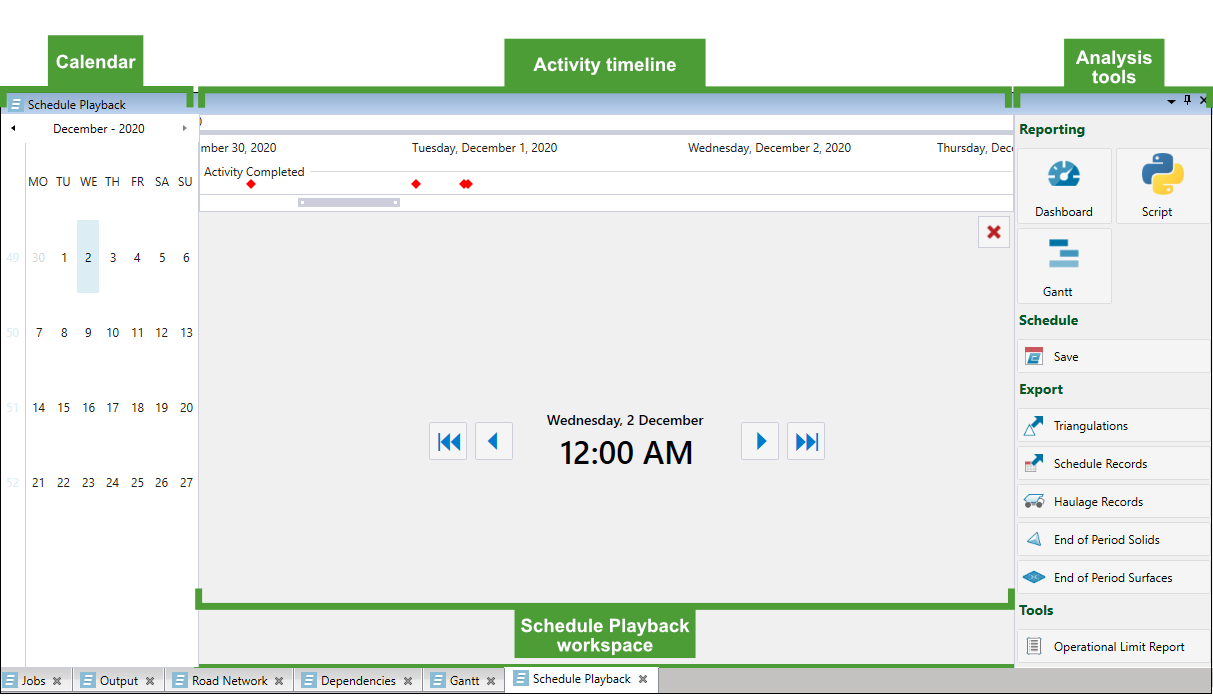
You can analyse your Epoch schedule results using the Live Dashboard (see Live Dashboard for more information).
For external analysis, export your schedule data in the following formats:
-
Triangulations
To export triangulations by period, click Triangulations under the Export category in the Schedule Playback tab. In the file explorer, select a folder to save the triangulations in and click Select Folder.
Triangulations under the Export category in the Schedule Playback tab. In the file explorer, select a folder to save the triangulations in and click Select Folder. - As a CSV file
-
Schedule Records
To export your schedule data as a CSV file, click Schedule Records under the Export category in the Schedule Playback tab. In the file explorer, enter a file name to save your data. This will create three separate datasets with the suffixes MaterialTable, ActivityTable, and HaulageTable.
Schedule Records under the Export category in the Schedule Playback tab. In the file explorer, enter a file name to save your data. This will create three separate datasets with the suffixes MaterialTable, ActivityTable, and HaulageTable. -
Haulage Records
To export haulage records as a CSV, click Haulage Records under the Export category in the Schedule Playback tab. In the file explorer, enter a file name to save your data. Next, select a folder to save the records in and click Save.
Haulage Records under the Export category in the Schedule Playback tab. In the file explorer, enter a file name to save your data. Next, select a folder to save the records in and click Save.
-
-
End of Period Solids
Export the aggregated mined solids or triangulations per period. See Export End of Period Solids for more information. -
End of Period Surfaces
Export the aggregated active face per period. See Export End of Period Surfaces for more information.
