User-Defined Targets
Use the ![]() User-Defined Targets tab to specify different values for your custom targets that you have defined while importing a dynamic solids pit (see Parcel Definitions in the steps for importing a dynamic solids pit). Therefore, the
User-Defined Targets tab to specify different values for your custom targets that you have defined while importing a dynamic solids pit (see Parcel Definitions in the steps for importing a dynamic solids pit). Therefore, the ![]() User-Defined Targets tab is available only in Epoch setups with dynamic solids models that include parcels with custom definitions.
User-Defined Targets tab is available only in Epoch setups with dynamic solids models that include parcels with custom definitions.
In the example below, a custom target (cutoff) has been included in the dynamic solids pit import.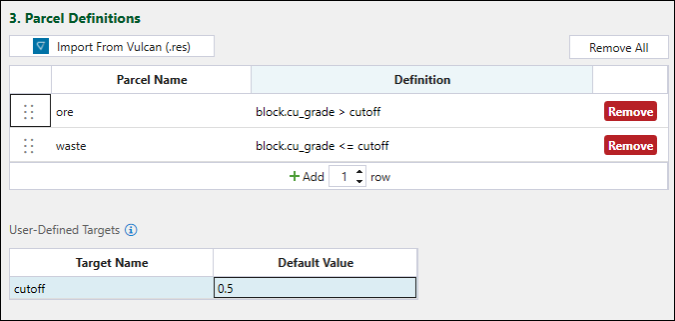
As a result, Evolution has generated a ![]() User-Defined Targets tab in the setup with the imported dynamic solids pit.
User-Defined Targets tab in the setup with the imported dynamic solids pit.
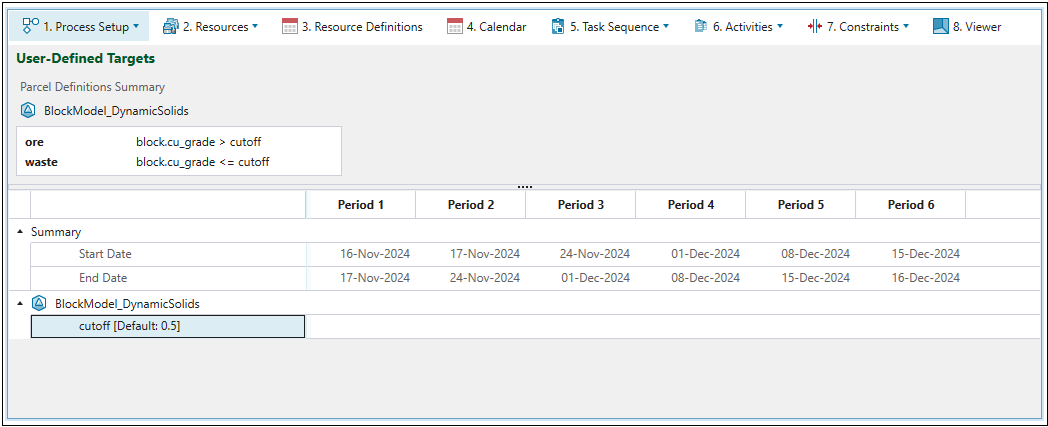
Note: The Parcel Definitions Summary shows reference information about the parcels that you have defined for your model. You can hide it by dragging the table's horizontal divider upwards.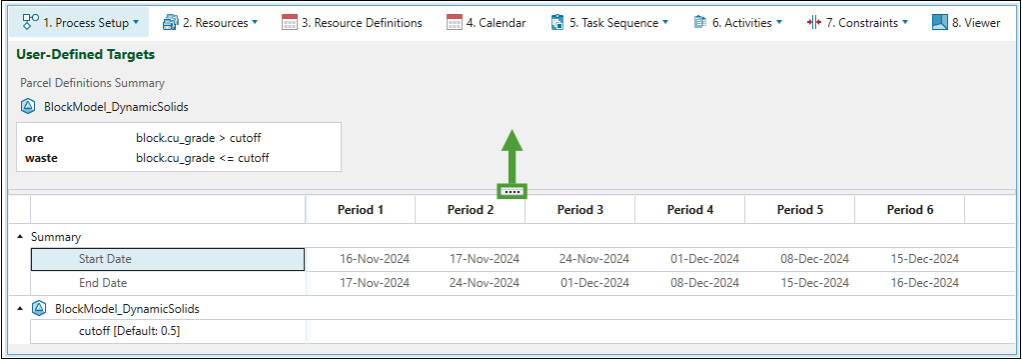
You can specify a different value for your custom target in each period.
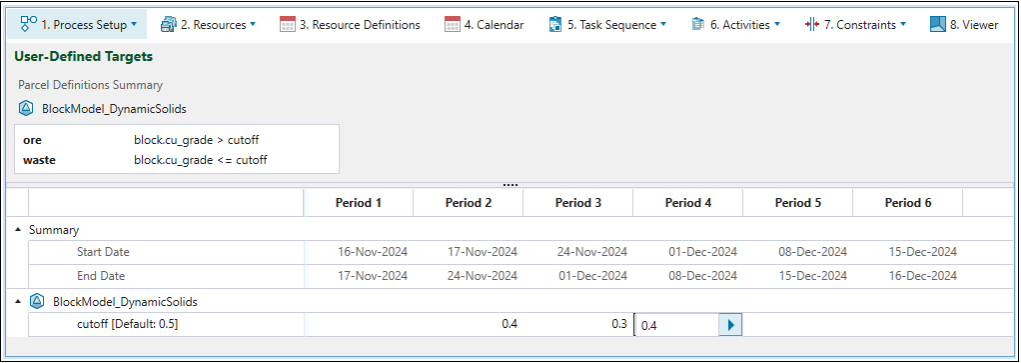
-
Click the
 button once to copy the properties of the current period to the next period.
button once to copy the properties of the current period to the next period. -
Double-click the
 button to copy the properties of the current period to the subsequent periods until the end of the schedule.
button to copy the properties of the current period to the subsequent periods until the end of the schedule. -
Alternatively, copy a cell's setting using Ctrl+C , then paste it into selected cells with Ctrl+V.
Note: Evolution will use the default value for your custom targets in periods for which you haven’t specified a different value.
