Truck Fleet Assignments
Use the ![]() Truck Fleet Assignments subtab to assign the digger fleets to the truck fleets in your setup.
Truck Fleet Assignments subtab to assign the digger fleets to the truck fleets in your setup.
By default, all truck fleets are assigned to all linked diggers. Trucks are not assigned to unlinked diggers. To link a digger fleet, go to the ![]() Resource Groups subtab, select the required digger fleet and select
Resource Groups subtab, select the required digger fleet and select ![]() Linked (see Resource Groups for more information on configuring the equipment and process flow components and specifying their schedule in a setup).
Linked (see Resource Groups for more information on configuring the equipment and process flow components and specifying their schedule in a setup).
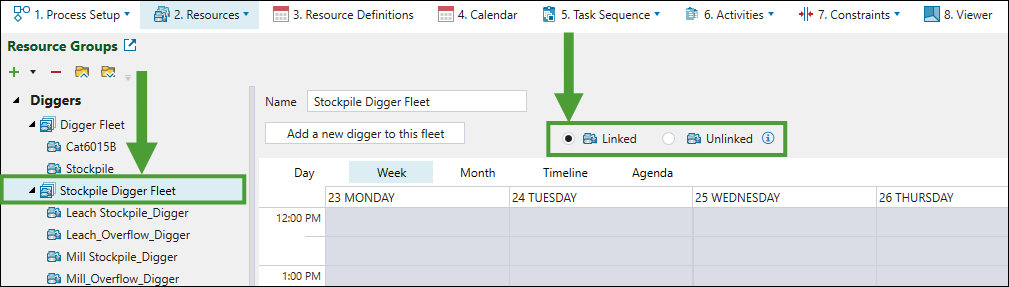
When you link a digger fleet, Evolution will automatically assign all truck fleets to all diggers in that fleet. This setting will be reflected in the ![]() Truck Fleet Assignments subtab that lists all linked digger fleets in your setup.
Truck Fleet Assignments subtab that lists all linked digger fleets in your setup.

When a truck fleet is assigned to a particular digger, the trucks constituting this fleet are able to transfer material from the digger to the intended destination of the transported material. On the other hand, the truck fleets unassigned to a particular digger will be excluded from transporting material from that digger. To change the assignment of a truck fleet for a given digger fleet, select the required digger fleet and drag the truck fleet to the Unassigned Truck Fleets or Assigned Truck Fleets column, as needed.
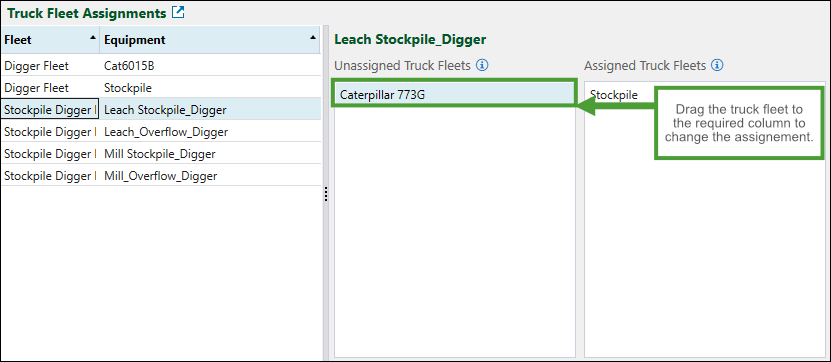
Note: To use the ![]() Truck Fleet Assignments subtab, you do not need to include a road network in your setup. However, you must include a road network to see which trucks were used in the output. For more information on road networks in Evolution, see Road Networks.
Truck Fleet Assignments subtab, you do not need to include a road network in your setup. However, you must include a road network to see which trucks were used in the output. For more information on road networks in Evolution, see Road Networks.
