Attributes
The following table describes the tools in the Attributes section of the Query and Filter tab.
| Tool | Description |
| Properties | Displays the properties of a selected object in the Report window. |
| Point Attributes | Displays the attributes of each point of a selected object. |
Properties
Query > Properties (Ctrl+I) displays spatial and other data in the Report window. The option works on any selection, including multiple selections on any type of data.
Properties is also available in the Explorer window context menu for objects. This can be used to query the size of the project.
-
Select the data to be queried.
-
Select Query and Filter > Attributes > Properties.
Point Attributes
Query Point attributes is used to display the attributes of each point of a selected object.
-
Select the required object.
-
Select Query > Point attributes.
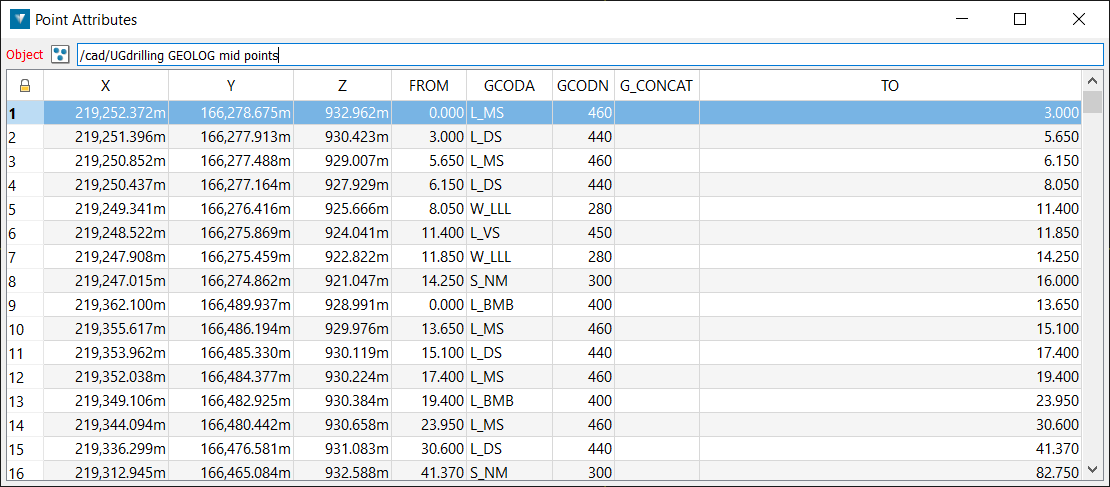
The attributes are displayed in tabular form.
Point attributes is also available in the View window context menu for objects, under the Query sub menu.
Note: Selecting a point in the View window will highlight the selected point in the table. Also, selecting a point in the table will highlight it in the View window.
Note: Highlighting a different object in the Explorer window will display the point attributes of that object.