Subdivide Surface
Source file: subdivide-a-surface.htm
The subdivide surface tool allows a pre-existing surfaces to be divided into smaller triangles. The size of the subdivisions can be defined by entering an appropriate edge length. PointModeller will then re calculate and redraw the surfaces with new divisions.
To subdivide a surface, proceed as follows:
-
Set the surface render mode to Wireframe to see the facets of a surface more clearly. See Surface Render Mode.
-
On the Edit ribbon tab, go to the Primitives group and select
 Subdivide Surface.
Subdivide Surface.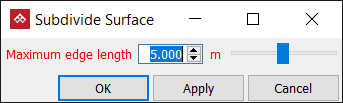
-
Select the surface to subdivide.
-
Enter a Maximum edge length to set the subdivided triangle size limit.
-
Click OK or Apply.
Note: The surface shape won't change but triangles will be subdivided.
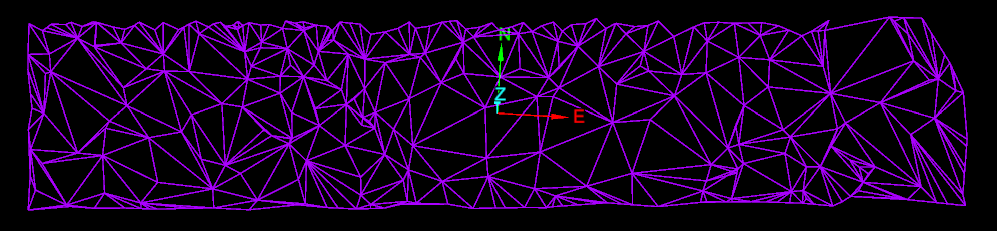
Surface viewed in wireframe before it is subdivided.
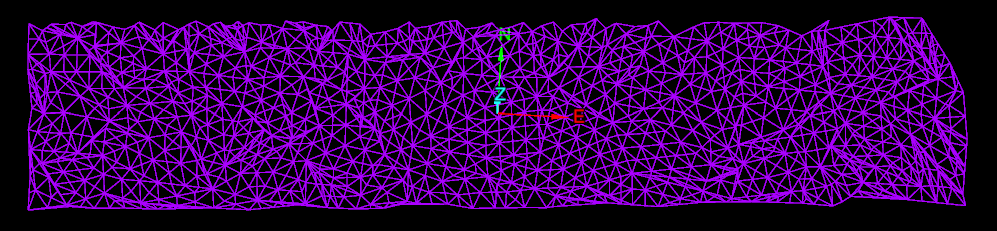
Surface viewed in wireframe after it has been subdivided.
