Register
Source file: register-group.htm
The Register group tools of the Position and Filter tab enable you to locate data correctly in 3D space by various methods. See individual tool topics for more detail.
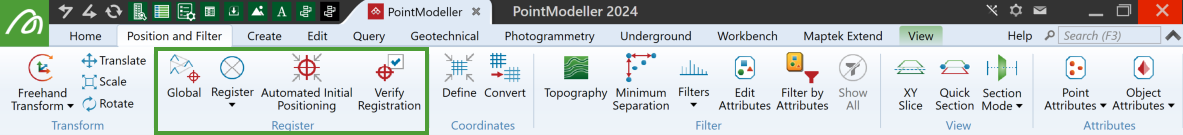
|
|
Global Align objects by matching common features in overlapping regions. |
|
|
Register Align objects by different methods available from the drop-down menu. |
|
|
Automated Initial Positioning Automatically align scans against a reference. |
|
|
Verify Registration Check registration errors between scans. |
Locating Reflectors
The Locate Reflectors tool is only available from the view window object context menu; it is not found on any tool ribbon. It will find and flag any reflectors found in a scan. Reflectors
are usually small, highly reflective regions, similar to standard survey
prisms.
- Select a scan

 or a group of points within a scan.
or a group of points within a scan. - When a scan is selected, the tool will locate multiple reflectors in the selected scan.
- When a group of points is selected, the tool will locate a single reflector within the selection.
- Right-click
on a scan point in a view window for the context menu and hover over
 Query, then from the list select
Query, then from the list select  Locate Reflectors in <scan name>.
Locate Reflectors in <scan name>.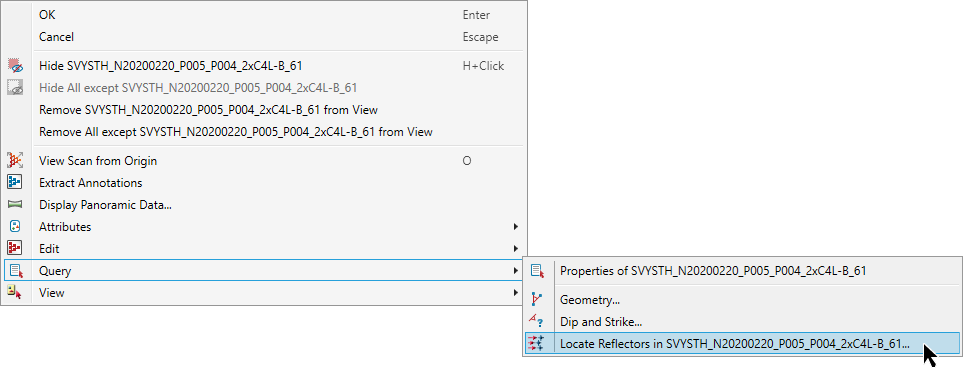
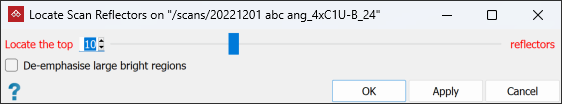
-
Select the number of reflectors to find by entering a number or moving the slider.
-
Select De-emphasise large bright regions to help filter out spurious reflective objects, such as road signs.
-
Click OK or Apply.
The reflector locations will be indicated on the scan with green crosses. They will be numbered, annotated and placed in the
surveycontainer.
Note: As locating reflectors uses the topology of the scan, make sure the scan is not filtered for best results.
Tip: Use reflector locations in conjunction with matching point pairs to locate scans. See Matching Point Pairs
