Troubleshooting
Source file: troubleshooting.htm
Note: If you are still having difficulties or your problem is not addressed here, you can contact Maptek for advice. See Customer Support.
Graphics problems: NVIDIA Quadro graphics
Issues may arise concerning view window performance and compatibility with graphics systems. These issues include view window crashes, visual artefacts, and poor graphics performance. If using NVIDIA Quadro graphics cards, we recommend using the "3D App - Game Development" global preset in the NVIDIA Control Panel for optimum performance.
Graphics problems: Switchable graphics or dual GPU
Issues may arise concerning view window performance and compatibility with graphics systems. These issues include view window crashes, visual artefacts and poor graphics performance. If using a notebook computer with switchable graphics or dual GPU, we recommend ensuring the 'high performance' graphics option is selected for optimum performance.
Resetting the position of the panels or windows in my workspace?
Data persistence in this software extends to placement of panels or windows in the workspace. When PointModeller opens, panels or windows will appear in the same positions as the previous session. This can cause a problem if, for example, two monitors were used, with a panel placed on the second monitor, then only one monitor used for the next session. Panel positions can be reset via PointModeller preferences. See Preferences > Manage preferences.
Working on projects stored on a network drive
While it is possible to work on projects stored on a server or network drive, network latency may affect responsiveness and network connectivity disruption may cause data corruption. The larger the project, the more likely it is for such problems to occur. Make a local working copy of your project and copy the project back to the server or network drive when finished.
Working on data if the computer does not have sufficient memory to display it
Aside from increasing the computer’s memory, you can filter data to hide data not required, thus decreasing the amount of data to be processed.
Opening older projects or databases with a new version of PointModeller
Object types may have changed slightly between versions of PointModeller. To be usable in a newer version of PointModeller, the project or database must be upgraded.
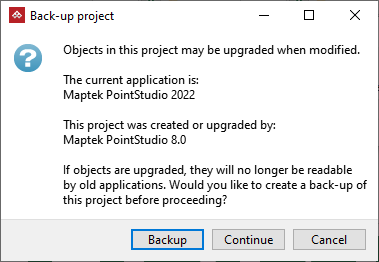
Select one of the following options:
- Backup to create a copy of the database in the current format and upgrade to the new format. Do this if you intend to open the project on an older version again.
- Continue to upgrade and use the latest version. Do this if you will not be opening the project on the older version.
- Cancel to quite without upgrading. In this case you will not be able to open the database in the new software version.
Note: Once a project or database has been upgraded, it cannot be used with an older version of PointModeller because the software can't read the new format.
