Photogrammetry
Source file: photogrammetry.htm
Note: Photogrammetry is an add-on that requires additional licensing, which may be obtained via your Maptek Account portal. Please see Licensing Applications in the Workbench help for details.
The Photogrammetry tab provides tools for converting 2D photographic images to point sets and then working with those point sets to reconstruct them as 3D photographic surfaces.
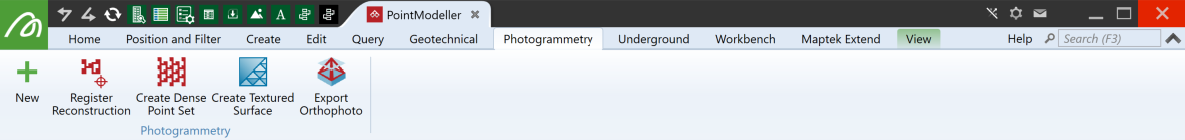
You can find the following tools in the Photogrammetry ribbon tab:
PointModeller‘s photogrammetry suite uses the third-party software, 3DFlow, as the engine for creating reconstructions. 3DFlow recommends the following general photography rules for the best photogrammetry results:
-
Keep the subject in the centre of the frame.
-
Avoid direct light sources that may cast shadows and hide surface areas.
-
Avoid high ISO values since the extra noise may adversely affect result.
-
Use higher aperture values (f/8 - f/16) as much as possible to get a wide depth of field on pictures.
-
Avoid blurry photos: use good quality cameras and good lighting; use a tripod when appropriate.
-
Ensure 70% - 80% of overlap between photos so that each part of the scene you're shooting appears in at least three separate views from different locations. The more photos, the better the final results.
-
Minimise angles between photos. When moving around objects, keep the angles between photos as small as possible.
-
Shoot scenes with lots of detail and texture; visual texture is used to tie photos together. The more texture and detail, the better the result.
-
Don't try to adjust lens distortion. 3DFlow will compensate for distortion.
-
Use the same camera with the same focal length for all photos for best results.
See 3DF Photograpy Guide for more information.
