Create Text
Text can be
used to label data in a view
window.
-
On the Create ribbon tab navigate to the Create group. From the Annotation drop-down list select
 Text.
Text.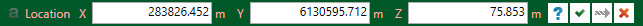
-
On the status bar, enter the text location, or click in the view window followed by the
 accept button. You will then be prompted for the text.
accept button. You will then be prompted for the text.
- Enter
the required text followed by
 or press Enter.
or press Enter.
The text is displayed in the view window and saved in the cad container.
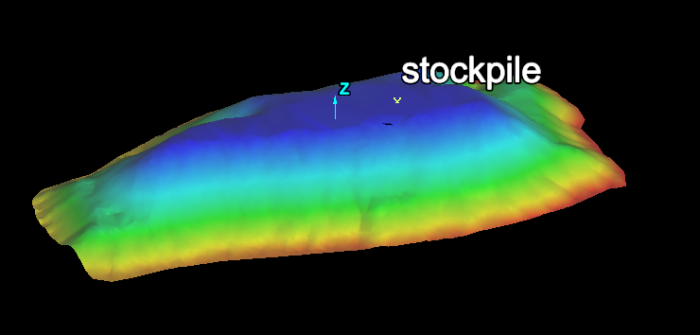
To edit the 3D text properties
-
Highlight the text in the project explorer.
-
On the Edit ribbon tab navigate to the Properties group and select
 Properties.
Properties.
The appropriate tab will be automatically selected and ready for editing.