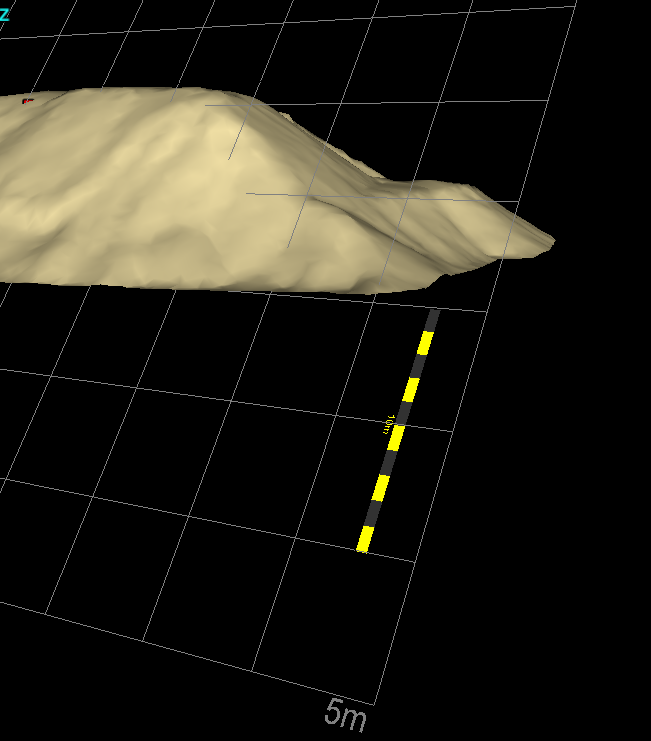Create a Scale Bar
Scale bars
can be created to provide a sense of scale when viewing data. Use the
action plane as a reference for
positioning.
-
On the Create ribbon tab navigate to the Create group. From the Annotation drop-down list select
 Scale bar.
Scale bar.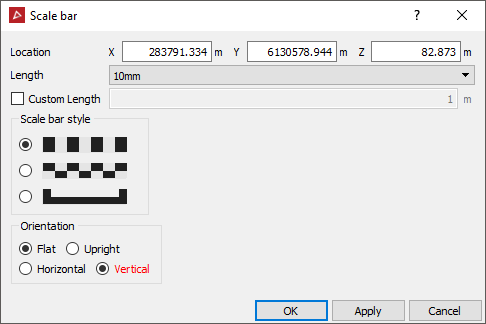
-
Enter the Location for the scale bar, or click in the view window.
-
Select the Length of the scale bar.
-
Select the Scale bar style.
-
Select the Orientation for the scale bar. The options are with respect to the action plane.
The scale bar is saved in the cad container.