Colour by Grade
Colour by Grade lets you colour a selected line by its inclination and optionally generates a colour legend and a histogram for the selected data.
Colour by Grade works on CAD lines ![]() .
.
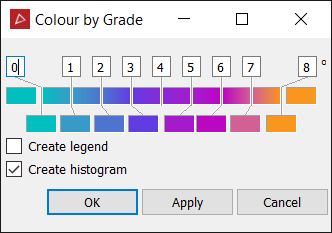
-
On the Home ribbon tab navigate to the Colour group. From the Colour Scheme drop-down list select
 Colour by Grade.
Colour by Grade. -
Highlight the CAD line to be coloured. The available options are displayed by clicking on the colour.
-
Give an inclination value for the that is to be represented by that given colour.
-
Select additional options for creating a Legend and or a Histogram.
If the given colours are not suitable they can be replaced by clicking once (x1) on the example colour to bring up the basic colour selector. By double clicking (x2) on the example colour opens the main colour selector.
| Single click for basic colour selections | Double click for more advanced colour selections |
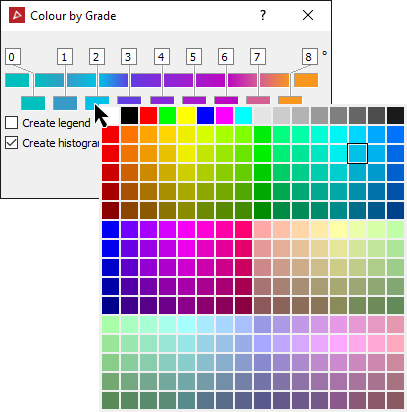
|
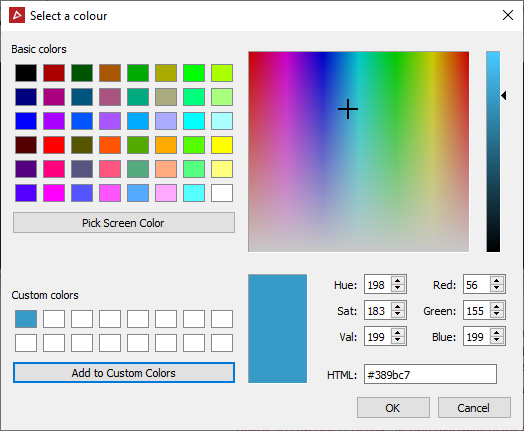
|