To apply a colour scheme
Colour scheme
applies a pre-defined colour map to the data and is useful for displaying
variation in the scan.
- Select the data to be coloured.
- Select Colour > Scheme.
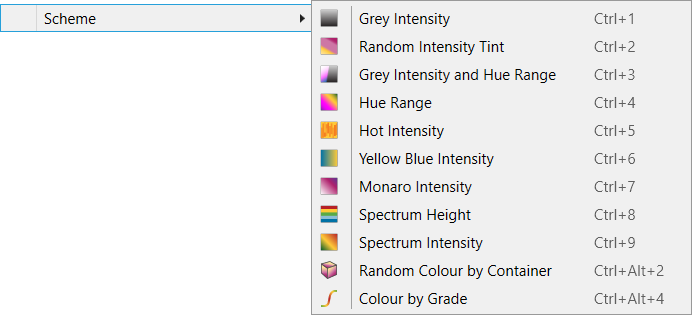
The colour schemes make use of intensity, range or height properties to colour and shade selected objects. These schemes are particularly useful for comparing objects, to highlight specific features (for example, geological features) or for presenting a more aesthetic appearance.
Note: Only scans have intensity and range characteristics. If a colour scheme that makes use of intensity or range is applied to an object other than a scan, the scheme will make use of height instead.