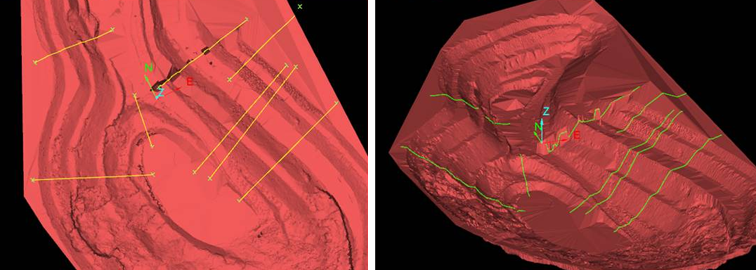Create Arbitrary Sections
Arbitrary sections can be created to enable comparison of surfaces.
-
On the Create ribbon tab navigate to the Topology group and select
 Arbitrary Sections.
Arbitrary Sections.
-
On the status bar, enter the start point, or click in the view window.

-
On the status bar, enter the end point, or click in the view window.

-
Create more sections as required and click Complete
 or press Enter.
or press Enter. The section(s) are created and saved in the contours container.