Create a Reduced Resolution Scan
Scan resolution can be reduced to decrease the file size of scan data.
-
On the Create ribbon tab navigate to the Scan group and select
 Reduced Resolution Scan.
Reduced Resolution Scan.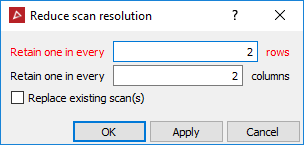
- Select the number of rows and columns to retain. It is recommended that the numbers entered are the same.
The resulting scan will only contain the points at the intersections of the rows and columns selected to retain.
- Select the Replace existing scan(s) checkbox to overwrite the existing scan(s) in the Database. Clear this to create and save new scans in the scans container.
- Click OK or Apply.