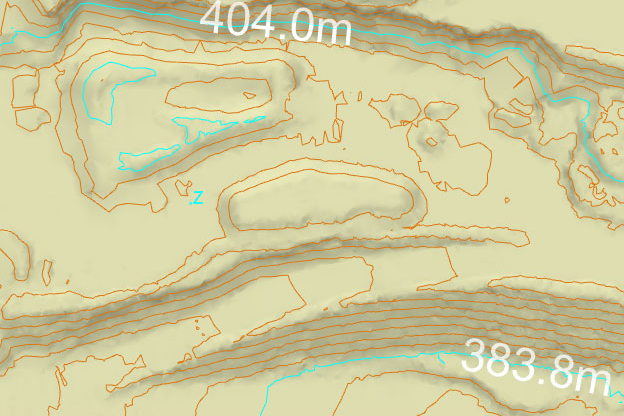Creating Contours
Contours can be used to create contours on triangulations, which are then saved into an edge network object.
-
On the Create ribbon tab navigate to the Topology group and select
 Contours.
Contours.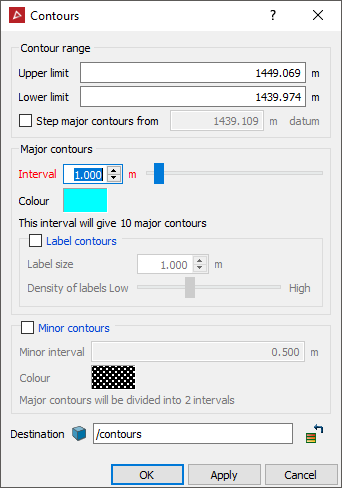
-
Enter the Upper extent and Lower extent for the contour creation, or click in the view window.
-
Selecting the Step major contours from checkbox enables contours to be generated from a level other than the zero RL. Clear to generate contours from the zero RL.
-
Define the Interval and Colour for the major contours.
-
Select the Label contours checkbox and define a Density and Label size (ideally the same size as the Interval) to add elevation labels to the major contours.
-
Select the Minor contours checkbox to generate minor contour lines between the major contours. Specify an Interval and Colour.
-
Select a location for the created contours object in the Contours to go in field. By default, the contours are saved in the contours container.
The example
below shows major and minor contours, with the major contours labelled.