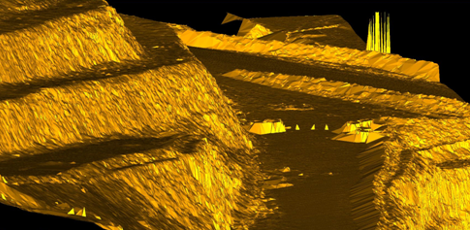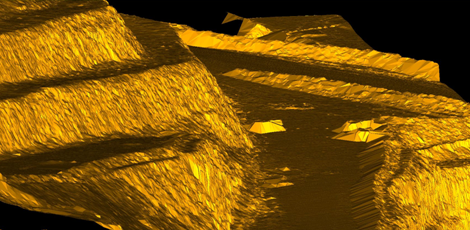Despike a Surface
The Despike
option removes spikes caused by dust or vegetation that can appear when
creating a data model.
-
Select the surface to despike.
-
On the Edit ribbon tab navigate to the Fix group and select
 Despike.
Despike.
Note: If unwanted points remain after running the despike
tool, these must be manually deleted.
-
Select facet selection mode.
-
Manually draw clipping boxes around problem triangles (hold the SHIFT key down to select multiple areas).
-
Once the problem facets have been highlighted, press the DELETE key and they will be removed.
-
Select Edit > Fill holes to fill the holes that remain. This will repair any holes present in the model.
The example
below shows a data model before and after the despike function.