Project to Edges
This option enables a set of selected points to be projected to a set of edges, if they are within a given tolerance.
Edges: Can be from polygons or lines.
Range: Is the approximate distance between edge of polygon or line and the points intending to move.
-
On the Edit ribbon tab navigate to the Project group and select
 Project to Edges.
Project to Edges. -
With the Select object or Select vertices cursor click on the line or polygon to project to, and populate the box.
-
Enter the approximate distance (if unsure use Query Distance method).
-
Using the
 Select points mode, select the group of points to project to
the line or edge of the polygon.
Select points mode, select the group of points to project to
the line or edge of the polygon. -
Optionally, selecting the Project a copy checkbox will project a copy of the edge.
-
Click OK or Apply.
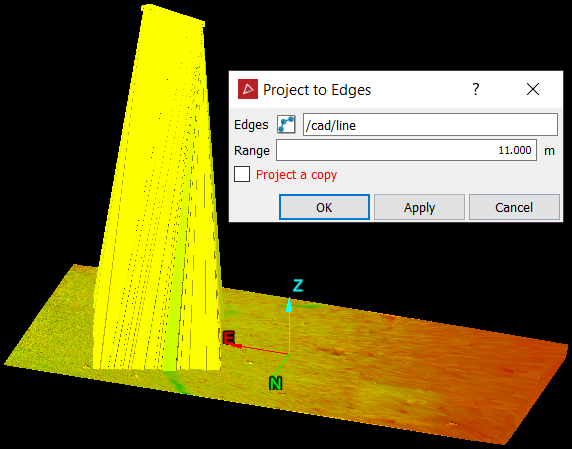
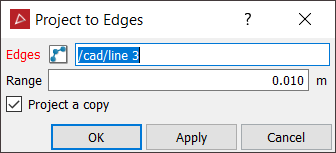
|
OR |
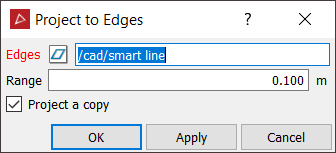
|
|
| Use drawn lines from the CAD bin. | Use created polygons from the CAD bin. |