Smart Select
Smart select uses seeding point, edge or facet selections to expand the selection:
- Point selections on surfaces or scans are expanded by selecting other points close to the plane that the current point selection is in.
- Point and edge selections on edge networks are extended by flood selecting all the points or edges connected to the current selection.
- Facet selections are extended by selecting other facets close to the plane that the current facet selection is in.
- Use the
 Select points mode to highlight the scan points.
Select points mode to highlight the scan points. - Highlight a group of points from the scan.
- On the
Home ribbon tab navigate to the Selection group. From the Smart Select drop-down list select
 Smart Select.
Smart Select. - Click the Smart Select tool until the desired selections are seen.
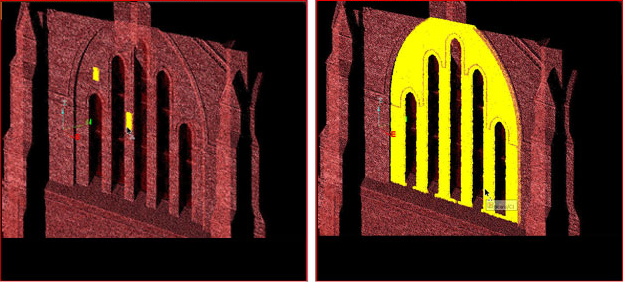
On the left is scan data with seeding point selected with the result after using smart select on the right.