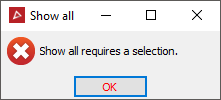Show All Data
Use Show all to remove any filters applied to the data and to restore all points.
-
Select the required data in the project explorer or in the view window.
-
On the Position and Filter ribbon tab navigate to the Filter group and click
 Show All.
Show All.
Any filters applied to the selected data will be removed and data restored to the original state.
If
there is no data selected, the following panel will display.