Calculate Cell Face Mean Orientation
This function uses the section of pit face or wall contained within a cell to calculate a mean face orientation. The mean orientation value is then assigned to the cell. This quantity and others can be retrieved using the Cell map report function.
-
On the Geotechnical ribbon tab navigate to the Cell Maps group and select
 Set Face Mean Orientation.
Set Face Mean Orientation. -
Select the surface to calculate cell face mean orientation and drag and drop it into the Surface field.
-
Add cells and cell runs to the cell map field by selecting them in the project explorer followed by the
 to add or use the
to add or use the  to remove selections. Alternatively, drag and drop the cells into the field box.
to remove selections. Alternatively, drag and drop the cells into the field box. -
Click OK or Apply to carry out the process.
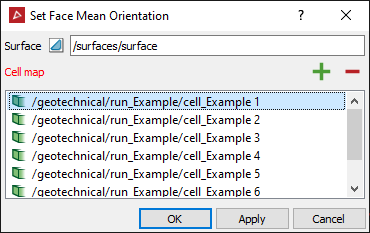
The results are displayed in the report window.