Set Minimum Dip
This tool allows you to set a minimum dip value for a cell. You enter values or select three points on the pit wall or surface that represent the plane of the minimum dip value. This quantity and others can be retrieved using the Cell map report function.
-
Select the cell to be assigned a minimum dip value.
-
On the Geotechnical ribbon tab navigate to the Cell Maps group and select
 Set Minimum Dip, or
right-click on the cell for the context menu and navigate to Cell then select Set Minimum Dip....
Set Minimum Dip, or
right-click on the cell for the context menu and navigate to Cell then select Set Minimum Dip....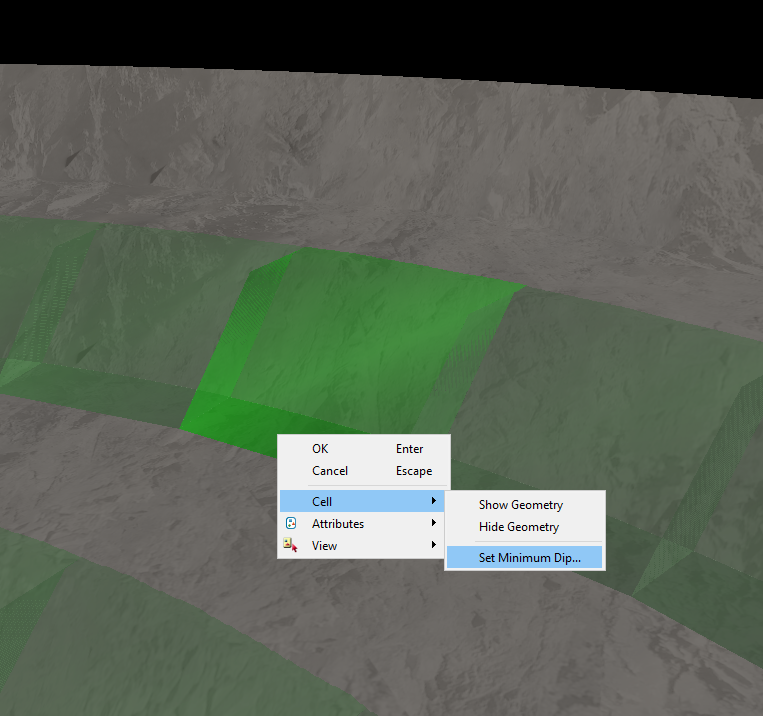
A panel will open with fields for the coordinates of three points. Enter coordinates or select each field and click on the part of the pit surface you want to use to define the plane of minimum dip.
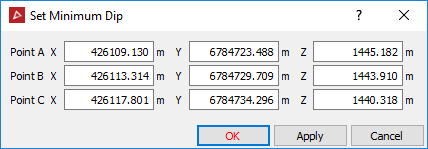
Note: You can also Hide Geometry to assist the process of clicking on pit surface points by right-click on the cell for the context menu and selecting Hide Geometry.
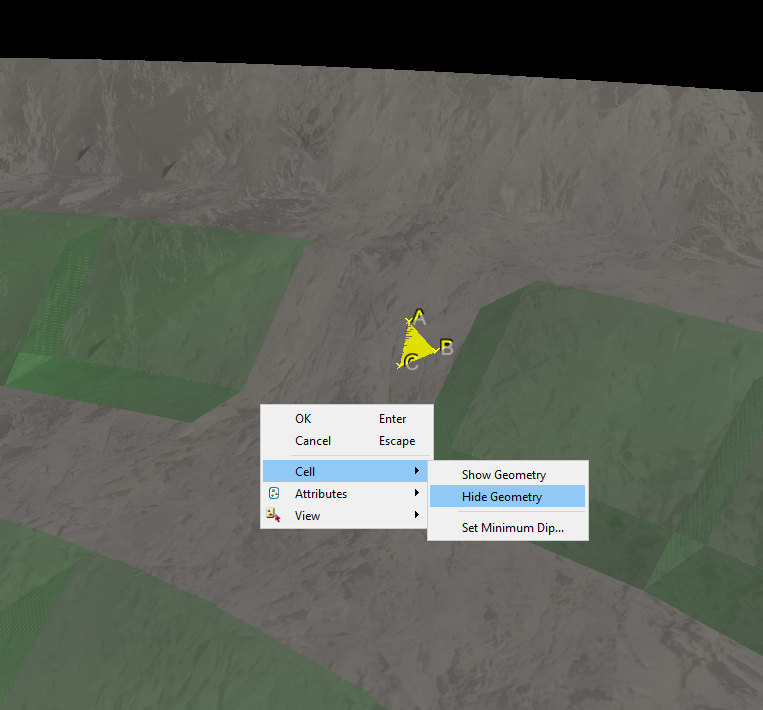
-
Click OK or Apply to complete.
Results are
displayed in the report window.
The minimum dip is also included
in a Cell
map report.

Tip: To view geometry of the cell again right-click on the cell in the project explorer for the context menu and select Show Geometry.