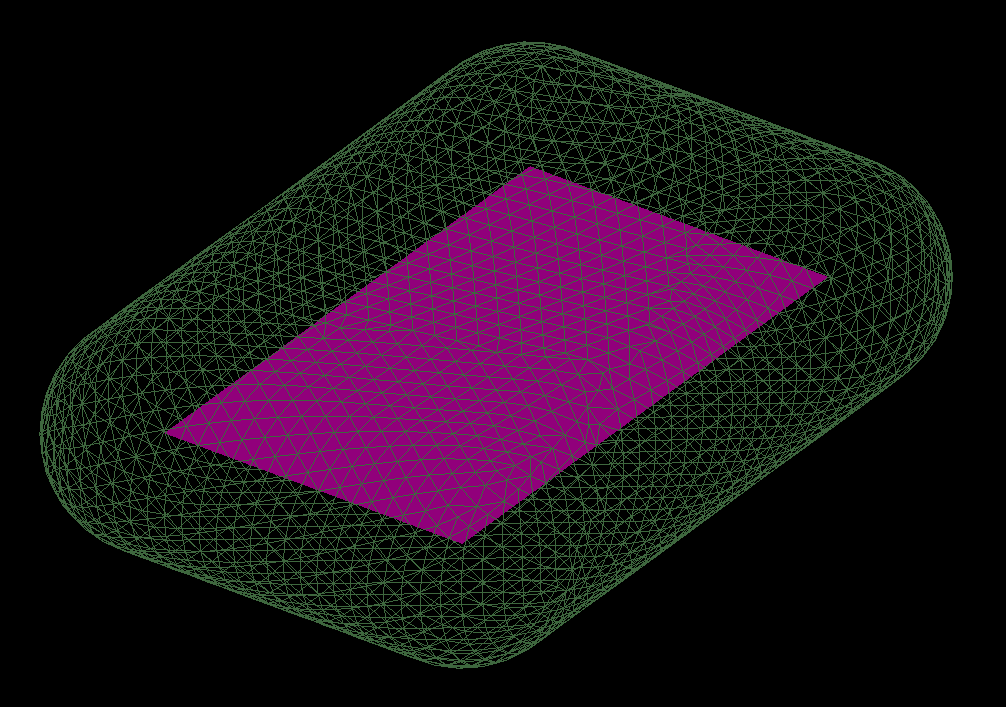Create an Offset Surface
Used to create facet networks at a fixed distance from the selected object. This can be useful for cad modelling of data.
An offset surface can be made from points, lines, loops or surfaces.
-
On the Create ribbon tab navigate to the Surface group and select
 Offset Surface.
Offset Surface.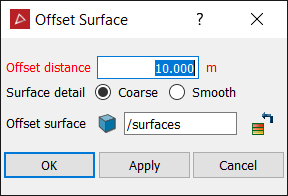
-
Enter the Offset distance for the surface.
-
Select a Coarse or Smooth surface. Smooth surfaces contain more triangles and will take longer to create.
The offset surface is saved in the surfaces container by default.
The example below shows an offset surface created from a plane, with the offset surface displayed as wireframe.