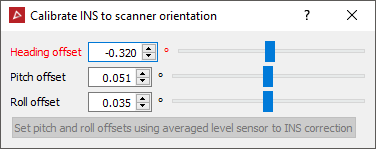Calibrate INS to Scanner
Maptek Drive Function - this function is specifically for calibrating Maptek Drive equipment
Note: These values are automatically populated from information in standard Drive scan data files. Do not change these values unless performing a calibration procedure.
This function can be used in the calibration procedure for aligning the INS unit of an Maptek Drive system with the scanner it is attached to.
The procedure involves aligning Drive scans using the settings in the panel for Heading, Pitch and Roll offsets.
The calibration procedure is only required in the event that the mount plate is removed from the scanner. It is not required before each scan.
Detailed instructions are provided in the main operator/installation manual for the Drive system.
To Calibrate INS to scanner go to the
Position and Filter ribbon tab navigate to the Drive group and select ![]() Calibrate INS to Scanner.
Calibrate INS to Scanner.