Register Scans by Name
Scans acquired in the field using Maptek Gen 3 scanners are named according to the scan setup in a fixed naming convention:
(Survey database name)_(Origin location name)_(Backsight location name)_2xC4L-B_01.r3s
- Survey database name—name of the survey file used.
- Origin location name—name of the origin used .
- Backsight location name—name of the backsight used.
- 2x—scan speed 1x = normal, 2x = fast, 4x = rapid or 8x = ultra.
- C—scan type C = combined scan with photo and range or R = is range only.
- 4—scan resolution 1, 2, 4, 8 or 16 except for the SR3 and SR3 MkII which do not scan at res. 16.
- L—scan levelling L= accurately levelled or U = not accurately levelled.
- -B—which points were recorded -A = all, -F = first, -L = last or -B = best.
- 01—scan number, will automatically increment with each scan at that station.
When scans have been acquired following this naming convention, once they have been imported, they can be registered to the survey reference stations.
Scan tolerances
Horizontal and vertical scan tolerances can be added to the survey data file as extra columns of data.
Note: Register by name requires that the survey database, station (scanner location) and backsight names exactly match the station labels and container name.
Note: To position the scans in the correct survey datum, the survey control points text file (set ups and backsights) must be stored in the survey container.
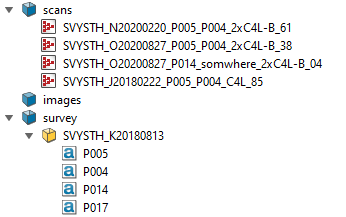
-
Highlight all scans to be registered in the project explorer.
-
On the Position and Filter ribbon tab navigate to the Register group. From the Register drop-down list select
 By Name.
By Name.
Tip: When checking the registration accuracy of scans, first colour them using the random intensity tint scheme (refer to Colour menu). This will assign a random colour to each scan, making it much easier to check the registration.