Register Scans by Scanner Set-up
Register scans by scanner set-up is used to check and correct the survey reference location, for example if reference data was entered incorrectly in the field.
-
On the Position and Filter ribbon tab navigate to the Register group. From the Register drop-down list select
 By Setup.
By Setup.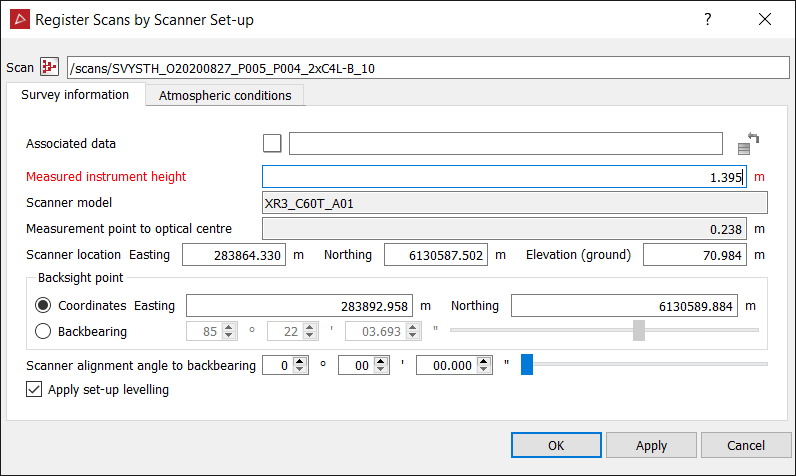
-
Drag and drop the scan to be registered into the Scan field. This may auto-populate some fields.
Associated data is anything that is positioned relative to the scan you are registering, for example a limited extents scan at a different resolution. The associated data will be registered as well.
-
Enter the distance from the ground point to the scanner reference point, or from the GPS receiver point to the centre of the scanner base (as a negative value) as the Measured instrument height.
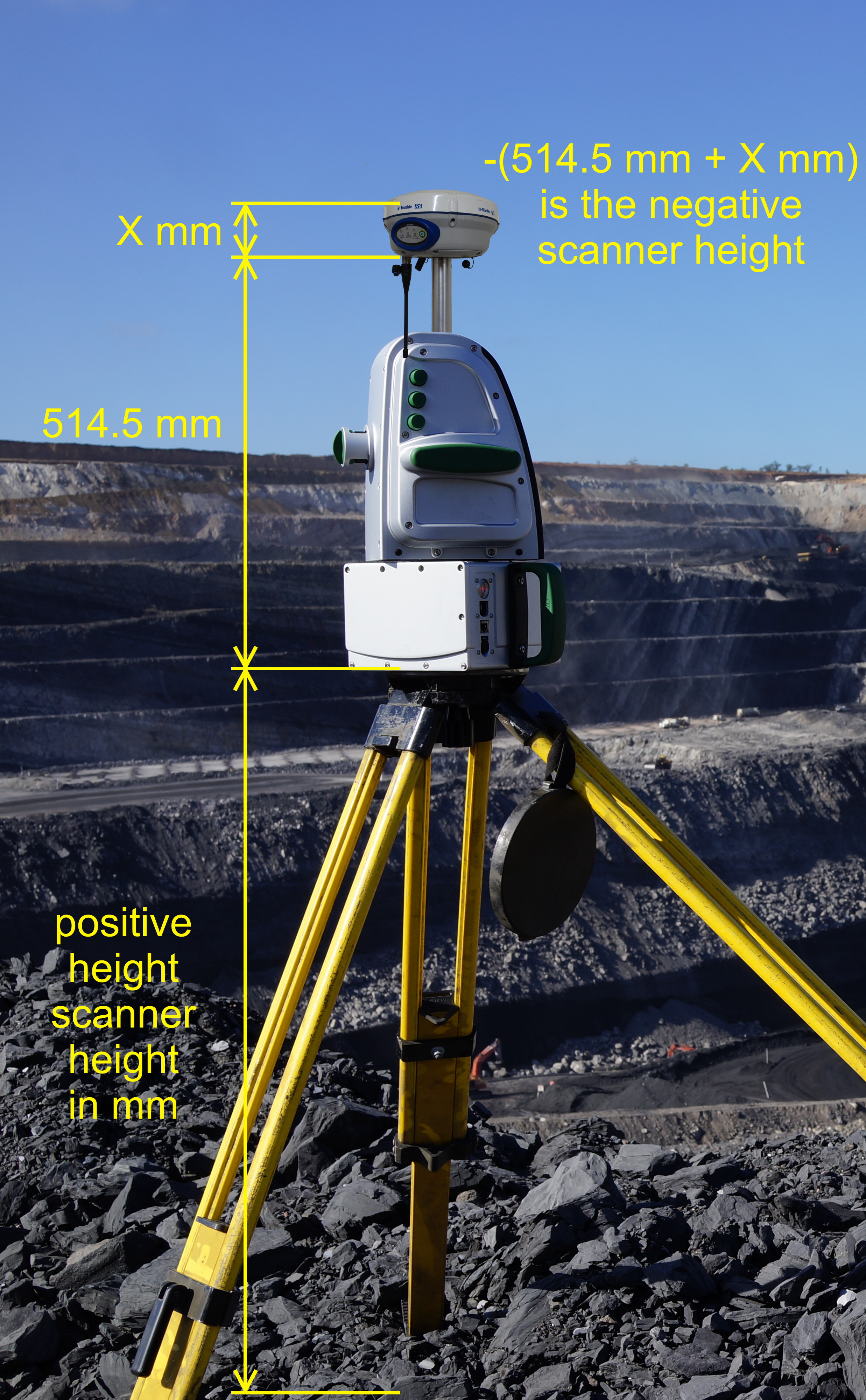
The Scanner model and Measurement point to optical centre is populated from the scan.
-
Load the survey stations into a separate view window and select Snap to point mode
 .
This restricts picking to survey station points and prevents undesired
selections.
.
This restricts picking to survey station points and prevents undesired
selections. -
Click on the Scanner location in the view window (survey station coordinate of the ground point over which the scanner was set up).
-
To locate the backsight position, enter the Backsight point easting and northing, click on a survey station to enter the backsight point (the 'look' direction of the scanner telescope), or enter the known bearing from the scanner to the backsight point.
-
If required, enter the Scanner alignment angle to backbearing (offset from the backsight to the look direction of the scanner), measured clockwise from the scanner look direction to the backsight.
-
If leveling information is available, the Apply set-up levelling option is selected. Uncheck this box to ignore set-up levelling.
-
If necessary, adjust the Temperature, Pressure and Altitude values on the Atmospheric conditions tab. This is only required if the scan range is over 1000m or for precision scanning.
The temperature and pressure (or altitude) settings on the scanner controller improve the calibrated range accuracy, especially at long distance.
| Range |
Approximate range shift per 10 degrees C |
Approximate range shift per 60 mbar (400m) |
|
|---|---|---|---|
| Range |
Approximate range shift per 10 degrees C |
Approximate range shift per 60 mbar (400m) |
|
|
1000m |
10mm |
16mm |
|
|
750m |
7.5mm |
12mm |
|
|
500m |
5mm |
8mm |
|
|
250m |
2.5mm |
4mm |
Temperature accuracy of +/- 5 degrees C and pressure of +/- 30 mbar is adequate to achieve conformance with the scanner specifications.