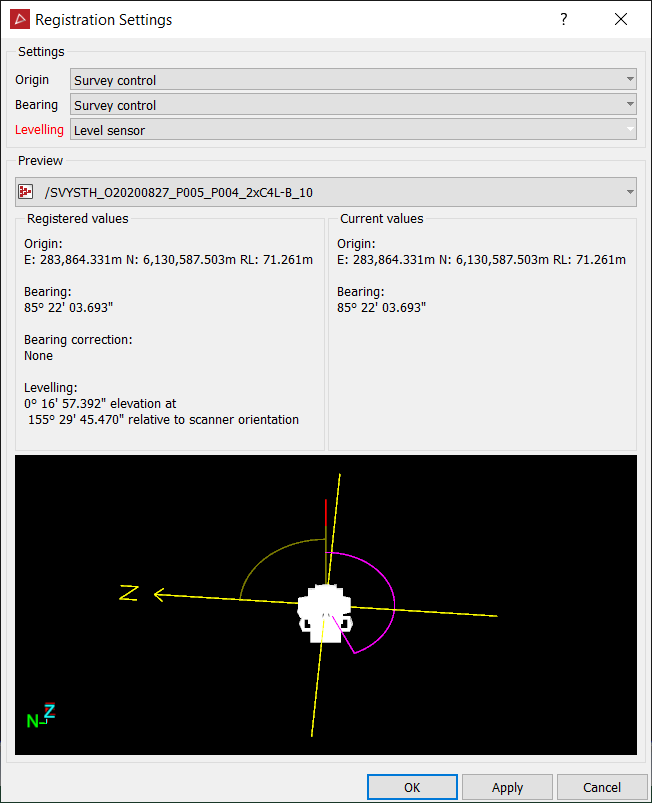Registration Settings
Registration settings displays Registered position and orientation values, plus Current position and orientation values for the origin of a scan. Where available, you can also select options for origin, bearing and leveling sources for registration purposes. A 3D diagram shows the Registered values with respect to the scanner body. This tool provides a handy way to check and adjust registration data for scans.
-
On the Position and Filter ribbon tab navigate to the Register group and select
 Registration Settings.
Registration Settings. -
Select a scan or drag and drop a scan into the Scan field. If a scan is already selected prior to selecting the command, it will auto-populate the Scan field.
Information will display listing the Registered values and Current values of the scan origin (scanner orientation). A 3D diagram also displays the Registered values with respect to a scanner image. -
Where available, you can select different options for the source of Origin, Bearing and Levelling values from pulldown lists. These options relate to the registration methods carried out during scanning, the use of external devices such as GPS, or the internal devices of the scanner (eg. compass and GPS).
- Origin options include None, Survey Control and Internal GPS.
- Bearing options include None, Compass and Survey Control.
- Levelling options include None and Level sensor.
-
Click OK or Apply to save changes.