Change the Scan Tolerances
Scan tolerances allows you to change the horizontal and vertical tolerance values for a scan or set of scans. These values override any previous values that may have been set.
Raw scan data may possess positional errors relating to many factors such as the scanner's precision and accuracy, environmental conditions and type of material being scanned. When used with global registration, the scan origin is only allowed to move within an ellipsoid defined by the horizontal and vertical values of the scan tolerances.
Note: Scan tolerances displays the current values for a scan when the panel is initially opened. If multiple scans are selected, fields that are different between scans will be left blank.
Main Procedure
-
Select one or more scan files from the project explorer or from the view window.
-
On the Position and Filter ribbon tab navigate to the Register group. From the Register drop-down list select
 Scan Tolerance....
Scan Tolerance....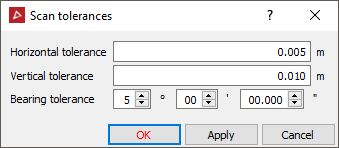
-
Enter the desired values for horizontal and vertical tolerances.
-
Press OK or Apply.
Note: Scan tolerances can also be changed in Register > Registration settings and in Preferences > Registration.