Set Centre of Rotation
Set centre of rotation – relocates the centre of rotation for your objects.
Set centre of rotation tool can be found in the Home ribbon tab and navigating to the Manipulation group and also in the View ribbon tab in the Camera group of tools.
-
Click the
 set centre of rotation button or the keyboard shortcut C.
set centre of rotation button or the keyboard shortcut C. -
The cursor will change to
 .
. -
Select a spot in the view window for the new centre of rotation.
-
Left click to complete the sequence.
Alternatively for a precise centre of rotation position
-
Click the
 set centre of rotation button or keyboard shortcut C.
set centre of rotation button or keyboard shortcut C. -
The cursor will change to
 .
. -
Enter the centre of rotation new coordinates into the status bar.
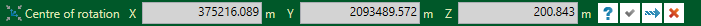
-
Click
 to complete the sequence.
to complete the sequence.
When rotating a view, the centre of rotation is at the position of the axes in the view window.
Tip: If the axes is blocking data from view, right-click and select Show axes to deselect it. Select it again to redisplay the axes.