Removing or hiding objects from view
To remove an object from a view window only, without removing it from its container in the project explorer, right click the object in the view and select Remove 'object name'.
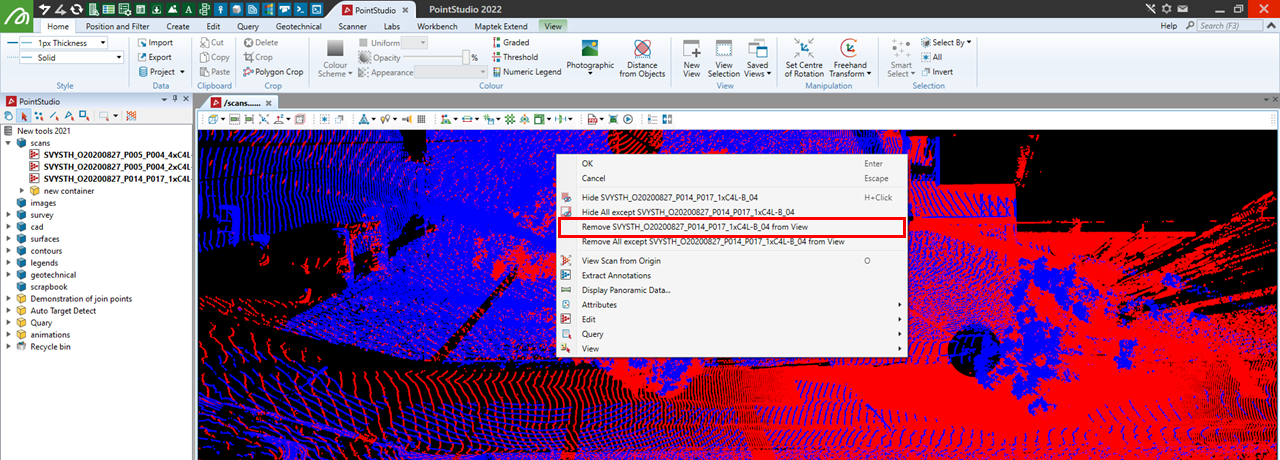
OR alternatively,
Double left mouse click the object in the project explorer to remove it from view, double click the object again to enable the view.
To hide an object from a view window only, right click the object in the view and select Hide 'object name'.
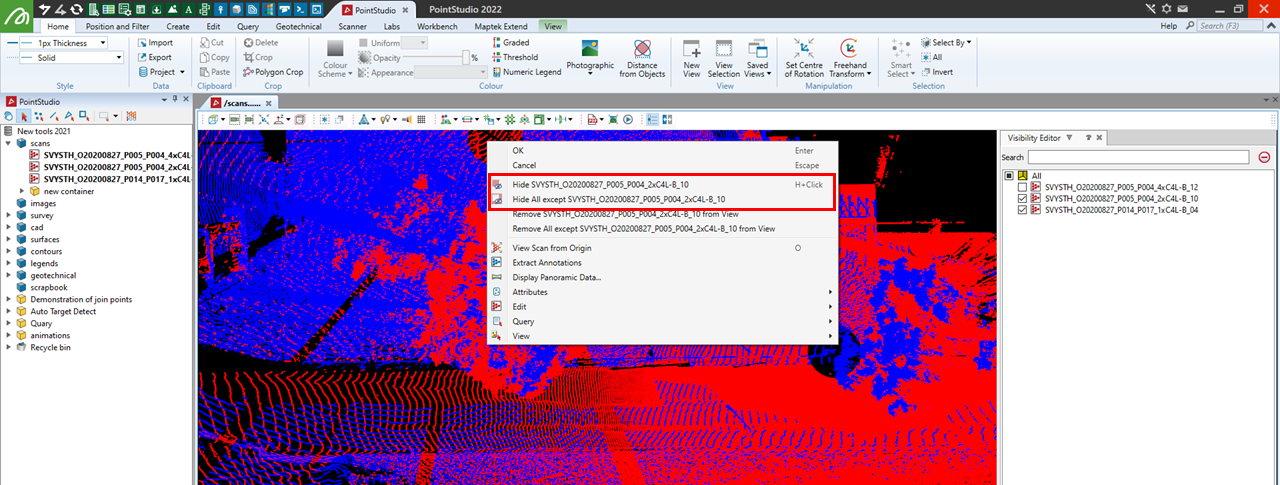
OR alternatively hiding and viewing objects can be accomplished using the Visibility Editor here.
To close the View window, click the X button in the tab. 