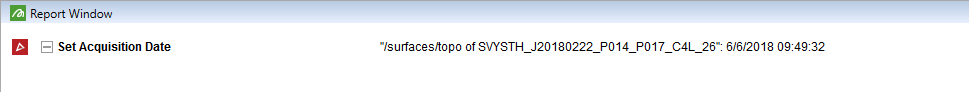To set the acquisition date
The acquisition
date must be defined to allow surface
change to establish the relative age of the surfaces being analysed.
-
On the Labs ribbon tab navigate to the Obsoleted group and select
 Set
Acquisition Date.
Set
Acquisition Date.
The acquisition date can be set by:
- Associating the object with the Scan data from which the object was created from (which has an associated acquisition date) or by,
- setting a date manually.
-
To associate with source scan data, drag and drop the scan into the Scan field.
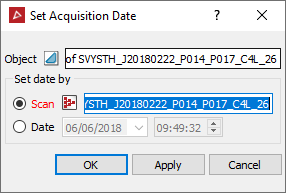
-
Drag and drop the surface to have the age set into the Object field by holding down the middle mouse button.
-
Click OK or Apply.
-
To set the date manually, click on the Date radio button.
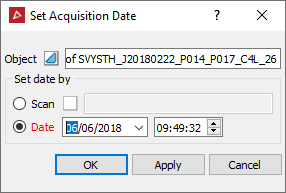
-
Set the date from the drop-down calendar.
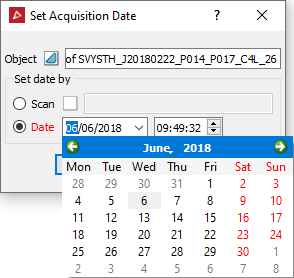
-
Click OK or Apply.
The report window will display a confirmation of the acquisition set date.