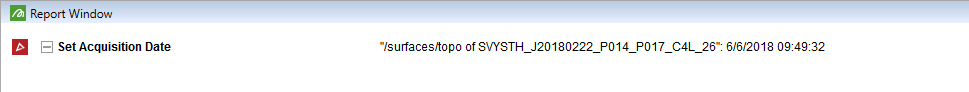Set Acquisition Date
Source file: set-acquisition-date.htm
You must set the acquisition
date so that the surface change analyser (see Analyse Surface Change) can establish the relative ages of the surfaces being analysed.
-
On the Home ribbon tab, go to the Colour group and select
 Set
Acquisition Date from the
Set
Acquisition Date from the  Distance from Objects drop-down.
Distance from Objects drop-down.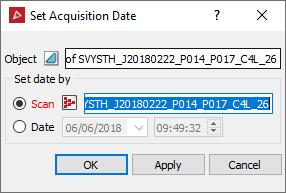
-
Select the object to which the date is to be applied. It will automatically be added to the Object field.
-
Set the acquisition date by using one of the following two methods:
- Associate the object with the scan from which it was created. Select Scan, then drag the related scan into the Scan field.
- Set a Date manually. Select Date, then enter the date and time in their respective fields.
Note: The Date field includes a calendar drop-down for convenience.
-
Click OK or Apply.
The report window will display a confirmation of the acquisition date set.