Surface
Source file: loop-surface.htm
Use the loop surface tool to create a surface from a selection of loops or surfaces. A tubular surface is produced. This is useful for modelling drives, voids and tunnels.
For this exercise we will use loop polygons.
-
Create polygon loops using
 Fit Loops, if not already created.
Fit Loops, if not already created. -
Select the tunnel loops in the project explorer and load them in a new view window.
-
On the Underground ribbon tab, go to the Loop Surface group and select
 Loop Surface.
Loop Surface.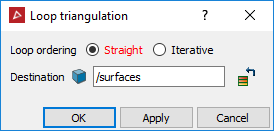
-
Select the preferred Loop ordering method.
- Straight: Creates a single surface with the loops ordered along a straight line, based on their orientation.
- Iterative:Automatically extracts the boundary polygons of the surfaces and intelligently
joins the nearby loops of similar orientation. Useful where there are two or more parts of a tunnel with small gaps between them. This can create multiple surfaces
and wrap around corners if needed.
Note: This may ignore loops if it can't find others nearby to join them.
-
Click Apply or OK.
A new surface called loop surface <number> is created and placed in the surfaces container.
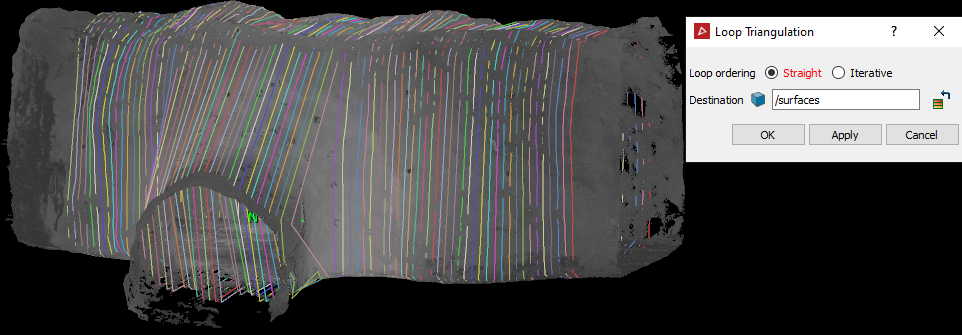
Data (points) with loops made using ![]() Loop
wrap.
Loop
wrap.
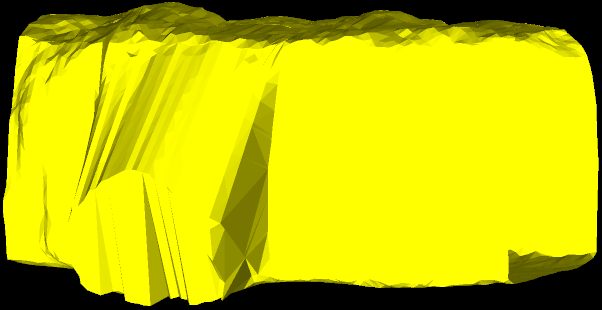
The result of a single ‘tubular’ surface created.
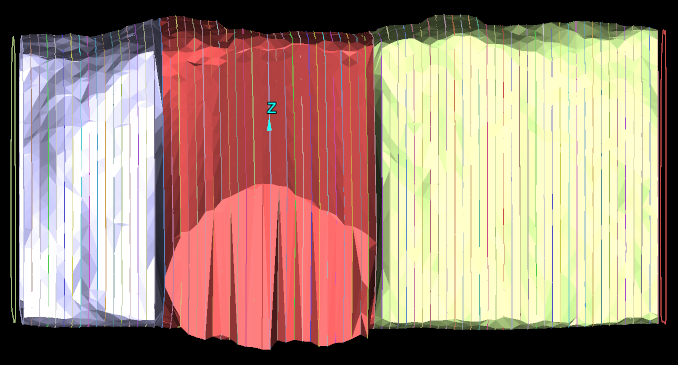
Loop Surface run three times on different selections of polygons.
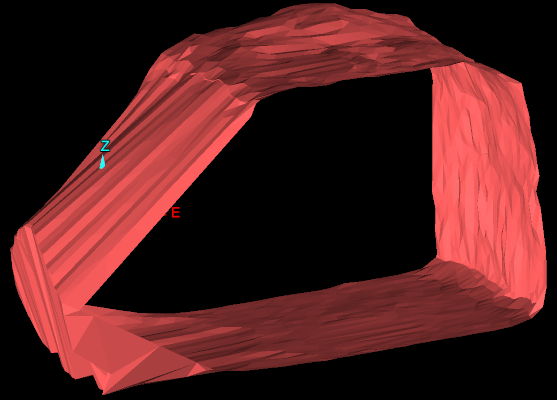
Sections can be hidden (using the Visibility Editor) so that each surface can be examined in closer detail.
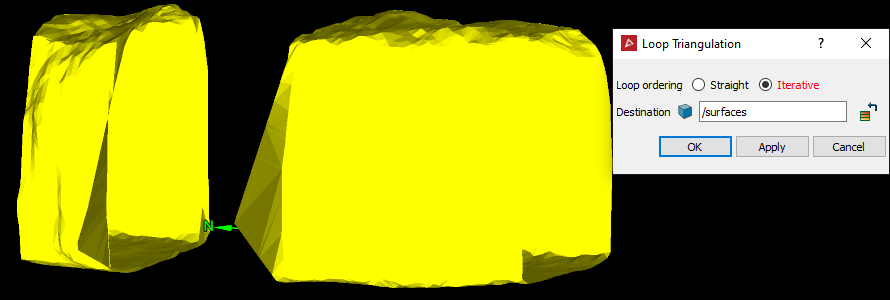
Two loop separate surfaces: select both and apply a loop surface to create a new loop surface in the gap.
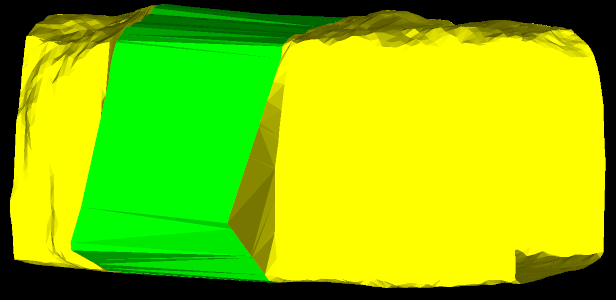
New loop surface created between the original two surfaces.
