Freehand Transform
Source file: freehand-manipulation-tool.htm
The freehand transform tool enables you to translate and rotate a selected object for macro adjustments.
You can find the freehand transform tool in either the Manipulation group of the Home ribbon tab, or the Transform group of the Position and Filter ribbon tab. You can select the integrated
translate and rotate mode, or either mode individually from the drop-down list.
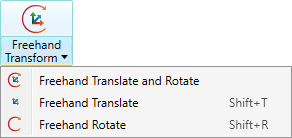
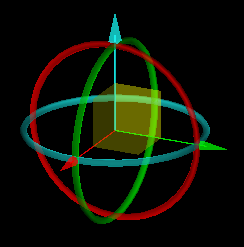
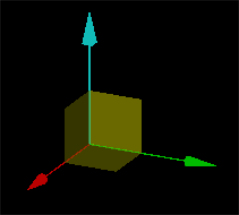
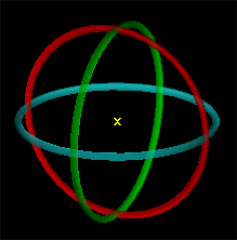
When launched, the transform tool appears at the centre of rotation with its axes, planes and rings aligned with the view window’s axes. To reposition it, set a new centre of rotation. See Set Centre of Rotation.
Use the freehand transform tools as follows:
-
Select the objects to be moved.
-
Hover the mouse over the control element of the tool for the required transformation:
-
To translate in along an axis (X, Y or Z), hover over that axis.
-
To translate across a plane (XY, XZ or YZ), hover over that plane.
-
To rotate, hover over a ring.
-
-
Use the middle mouse button to drag the highlighted control.
While dragging, distances or angles are displayed.
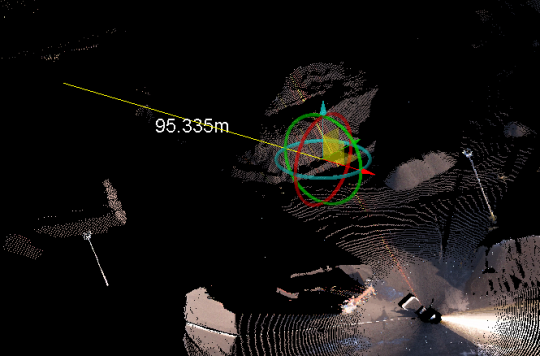
Translation along an axis.
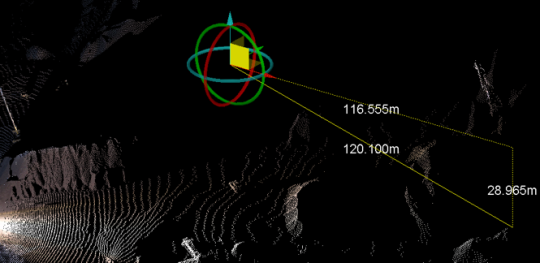
Translation along a plane.
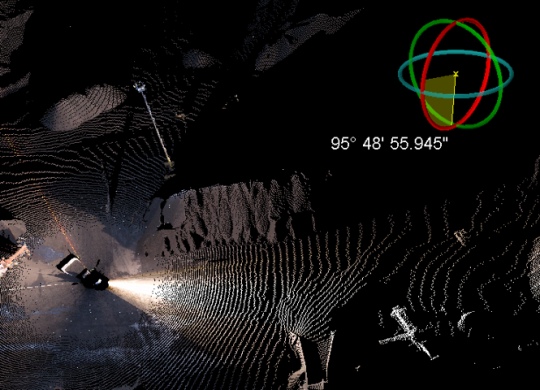
Rotation about an axis.
-
Release the mouse button when the objects are in position.
