Conformance Scene
Source file: conformance-scene-view-tab.htm
When you load the scene in a new view window, the View tab is tailored with tools most relevant to managing the scene. This tailored tab includes several tools from the standard View tab (see View), but with a few unique tools described below.
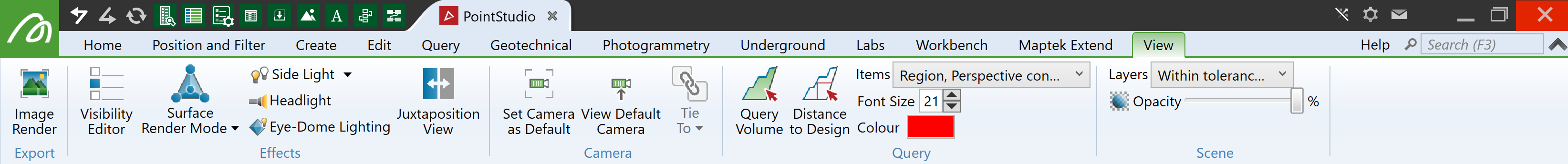
Camera group
These tools include several from the standard view window toolbar , but with the following different camera and scene controls:
-
 Set Camera as Default: Click to make the current direction and zoom the default view.
Set Camera as Default: Click to make the current direction and zoom the default view. -
 View Camera Default: Click to return to the default viewing direction and zoom.
View Camera Default: Click to return to the default viewing direction and zoom.
Query group
The view window toolbar also provides the following tools with which you can query volume and distance conformance (see Design Conformance):
-
 Query Volume: Pick a region to report the underdig or overdig volume. See Querying underdig or overdig volume or mass.
Query Volume: Pick a region to report the underdig or overdig volume. See Querying underdig or overdig volume or mass. -
 Distance to Design: Pick a point to report conformance as distance from the design surface. See Querying the distance between a point in the scan and the design surface.
Distance to Design: Pick a point to report conformance as distance from the design surface. See Querying the distance between a point in the scan and the design surface.
When activated, these tools appear in the status bar. After picking points, click ![]() or press Enter to finish. Query results appear as annotations in the scene container.
or press Enter to finish. Query results appear as annotations in the scene container.
Note: The conformance scene view tab includes tools for changing annotation appearances (font size and colour) and for selecting the items to include in the distance to design annotation.
Scene group
The Scene group tools enable you to choose which layers to display (underdig, overdig, and within tolerance), and a suitable level of opacity.
