Customer Support
Source file: customer-support.htm
If you need additional assistance or wish to provide feedback to Maptek, click the ![]() button and select Request
Support, Suggest Feature, or Report Bug, as appropriate from the drop-down list.
button and select Request
Support, Suggest Feature, or Report Bug, as appropriate from the drop-down list.
Complete the dialog that appears, as follows:
-
Enter your valid email address. If you are logged in to Maptek Account, your email address will be automatically filled in.
-
Enter your Phone Number and select Request phone support if you want a call back from the support team.
-
In the Subject field, type in a brief description of your enquiry.
-
From the Application drop-down list, select PointStudio, if it is not already selected.
-
In the Description box, type in a detailed description of the problem, suggestion, or support required. Include details such as:
-
What PointStudio version are you using?
- What outcome do you want to achieve?
-
When did the problem occur?
-
How frequently does the problem occur?
-
Has the problem occurred with any other versions?
-
Has the problem occurred for any other users?
-
Any other relevant details.
Click
 to take a screenshot to include a screen capture. For multiple screen shots, repeat for each screen.
to take a screenshot to include a screen capture. For multiple screen shots, repeat for each screen. To attach a previously taken screen capture, click the
 button and navigate to your image.
button and navigate to your image. -
-
Click Send.
-
Check the report window to confirm that the feedback was successfully sent.
-
Check your email client for a confirmation email.
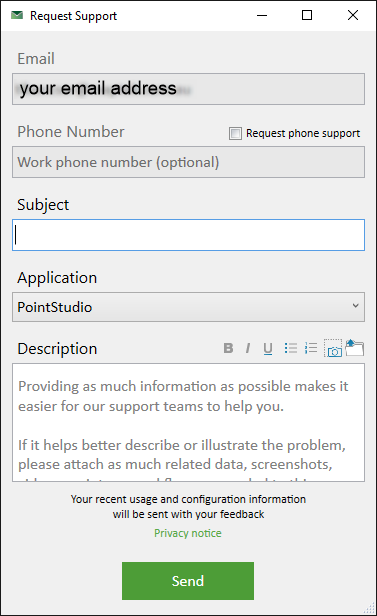
Each feedback received is assigned a reference number to use in all future correspondence regarding this issue. You can find the reference number in the subject header of the confirmation email.
If feedback could not be sent, the Unsent feedback dialog box will appear. Select one of the following options:
- Try again later will automatically send your feedback on application start-up at least one day later.
- Abandon will delete any unsent feedback.
- Manual will save your feedback to a nominated directory that you can email later.
Alternatively, if you require more comprehensive software support, send an email to isite.support@maptek.com.au, contact one of the regional offices below, or visit www.maptek.com.
Maptek worldwide support contacts
Africa
Johannesburg, South Africa
Email: support@maptek.co.za
Phone: +27 11 918 0829
Australia
Western Australia region
Western Australia, Indonesia and Asia Pacific
Support Office: Perth
Email: isite.support@maptek.com.au
Phone: +61 8 6211 0000
Eastern Australia region
Queensland, New South Wales, Japan, China, Korea, and the Pacific Islands
Support Office: Brisbane
Email: isite.support@maptek.com.au
Phone: +61 7 3316 2800
Central Australia region
South Australia, Victoria, Northern Territory, Tasmania and New Zealand
Support Office: Adelaide
Email: isite.support@maptek.com.au
Phone: +61 8 8338 9222
Mexico and the Caribbean
Cancun, Mexico
Email: soporte@maptek.com.mx
Phone: +52 998 892 0030
Europe
Edinburgh, UK
Email: support@maptek.co.uk
Phone: +44 131 225 8447
North America
Denver, USA
Email: support@maptek.com
Phone: +1 303 763 4919
South America
Brazil
Support Office: Belo Horizonte, Brazil
Email: suporte@maptek.com.br
Phone: +55 31 3224 4888
Chile
Support Office: Viña del Mar, Chile
Email: soporte@maptek.cl
Phone: (Cel): +56 9889 7094
Peru
Support Office: Lima, Peru
Email: soporte@maptek.com.pe
Phone: +51 1 444 0346
