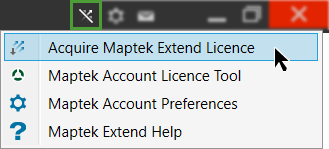Importing scans using workflows
Source file: importing-scans-through-workflow.htm
![]() The Workflow Editor is a Maptek Workbench tool that facilitates cross-product interaction. It provides ways to link and orchestrate the capabilities of various Workbench applications and tools. Workflows present business processes in a visual and easy to comprehend manner where the end user can interact and track the process of the work being done. The Workflow Editor provides a means to document and orchestrate repetitive tasks to make this work easier for workflow users.
The Workflow Editor is a Maptek Workbench tool that facilitates cross-product interaction. It provides ways to link and orchestrate the capabilities of various Workbench applications and tools. Workflows present business processes in a visual and easy to comprehend manner where the end user can interact and track the process of the work being done. The Workflow Editor provides a means to document and orchestrate repetitive tasks to make this work easier for workflow users.
Maptek PointStudio is a point cloud processing tool with which you can analyse 3D spatial data sets, create surface models, calculate volumes, analyse geometry (angles, distances, volumes) and output data for publication in 2D and 3D plans suitable for import to mine design and CAD packages.
Maptek PointStudio also offers some more advanced registration tools. Scans registered using PointStudio can be imported into Sentry Office using workflows. The Workflow Editor will accept a supported scan file and add it into the currently viewed scene.
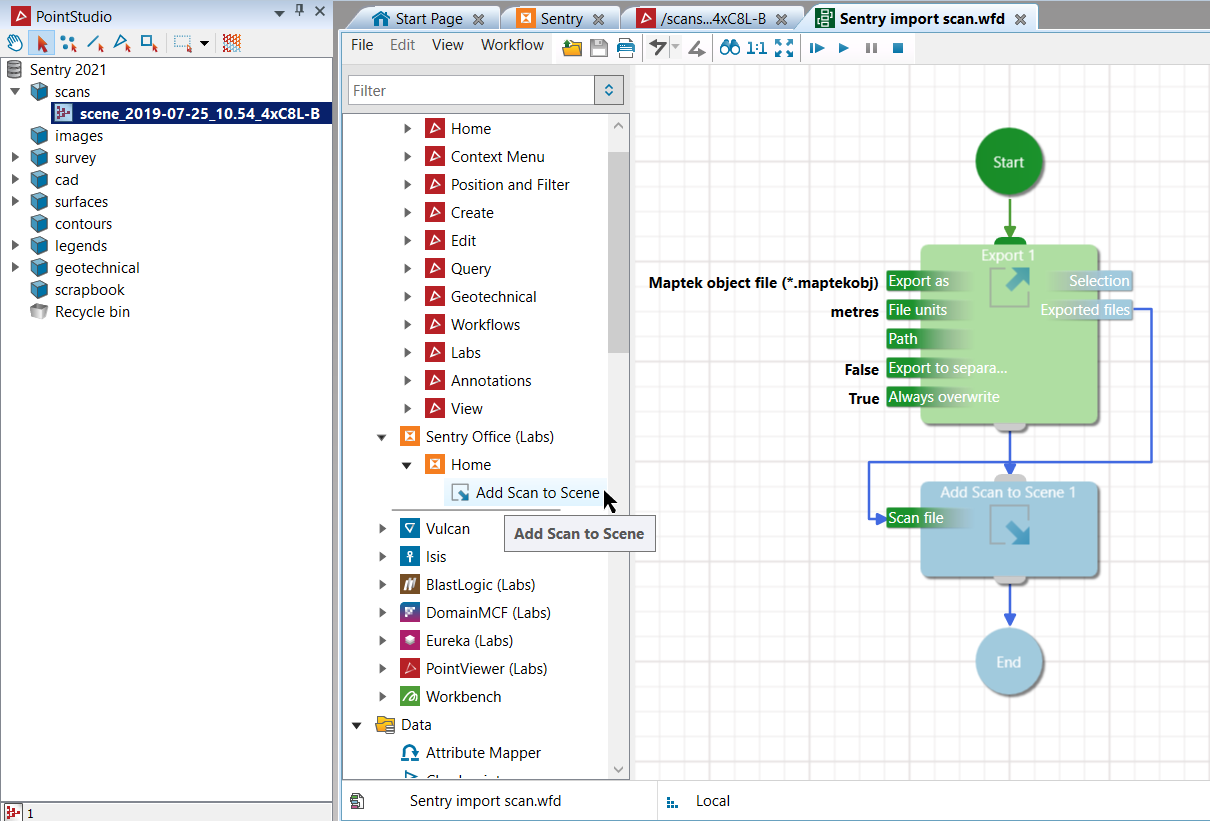
Workflows has its own help documentation along with an introduction video.
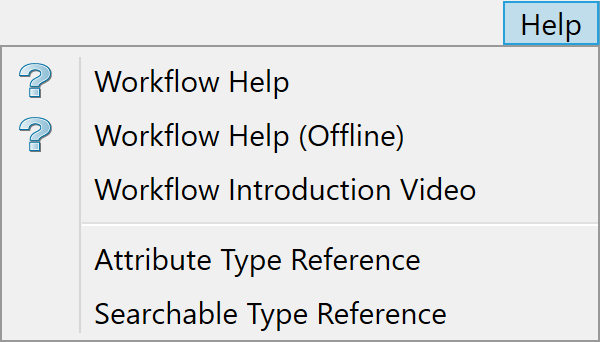
Workflow is licensed under Maptek Extend and requires users to set up a Maptek Account.