Display Legend
Display Colour Legends
Use the Display Legend option to display colour legends created through the Legend Editor option.
Instructions
On the Analyse menu, click Display Legend to display the Select scheme and legend panel.
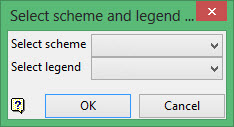
A list displays of all the schemes for which legends exist. Select the required scheme.
A similar list is then displayed of the legends in the selected scheme. Select the legend to be displayed.
The colour legend is shown in a separate 'dockable' window (known as the Legend Window). Use one of the following methods to dock the Legend Window;
-
Dragging the Legend Window onto an empty docking space.
-
Double-clicking on the Legend Window's title bar.
-
Specifying through the Windows option (under the Window menu) that the window is to be docked.
Refer to the Workbench documentation for more information on window types.
To remove the display of a colour legend, close the Legend Window.
Note: The Legend Window can only be dragged onto an empty docking space when the Allow legend window docking check box is enabled. Refer to the dialogs & Popups section of the Preferences interface for more information on the window docking preferences.

