Overview
Vulcan offers four main data structures for modelling surfaces:
- Strings
- Grids
- Block models
- Triangulations
Each of these structures has advantages and disadvantages as to their ability to provide the best solution for your modelling requirements. The block model technique is described below.
Block Models
A block model is a series of cuboids that collectively define a larger cuboid. Each cuboid, referred to as a "block" or "cell", defines an exact piece of the 3D space.
A series of variables or attributes are assigned to each block and in this way the entire volume covered by the block model is defined.
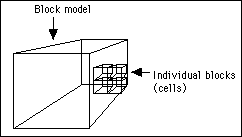
Figure 1 : Blocks (Cells)
The variables that are assigned toeachblock are typically one of the following types of attributes:
|
Geometric Attributes |
Coordinate positions (for block centre) |
|
Classification Attributes |
rock type |
|
Grade Attributes |
grade estimates |
|
Absolute Numeric Attributes |
dollars |
Thus a series of adjacent blocks with the same rock type classification collectively define a part of a geological structure. The values in a variable storing gold grades define the distribution of the gold in the ore body.
The file structure of the block model in Vulcan is binary and cannot be edited or viewed in a text editor. Various graphical techniques are supplied for editing and viewing and are described in the documentation.
Vulcan to create block models larger than 2GB (on Windows with 64-bit file system support). These new block models are restricted to 2.147 billion individual blocks as opposed to 2.147 billion bytes. The maximum file size is limited only by the size of your hard drive. You are still able to use block models created in previous versions. However, you can only use a block model created with the new system in an earlier version if its size is less than 2GB. Use 'bupgrade' to convert old style block models (which may exceed the 2Gb limit) to the new style.
All Windows versions that support NTFS (NT, 2000, XP, and Vista) have 64-bit file system support.
|
Format Comparison |
||
|---|---|---|
|
Classic |
Extended |
|
|
Data allocation |
All data must be allocated when the block model is constructed. |
No data is stored when a block model is created. Disk space is dynamically allocated when values are stored into blocks. |
|
Block model blocks |
Restricted to 2x109blocks. |
Can exceed 1018 blocks. |
|
Indexing |
You require an amount of free disk space that is equal to the size of the actual block model. For example: If the block model is 4Mb in size, then you will need to have a minimum of 4Mb free disk space in order to perform the index procedure. |
No extra disk space is required in order to perform the index procedure. In a regular extended model the index is not stored, but is implied, so the model is always indexed. In a sub-blocked extended model the index is stored in such a way that it does not need to be rewritten, so the model remains indexed. |
|
Miscellaneous |
Models can be created very quickly. Model may contain a large number of blocks, well in excess of 4 billion blocks. Variables may be added and removed quickly. Disk space is only used for block values which are stored. |
|
Block models are locked while being accessed by Vulcan or an external program. It is not possible to remove these locks, nor is it possible to expand the block model if it wasn't expanded and collapsed prior to being locked. This is because the Explorer uses its last known list of variables and if the block model hasn't been expanded, then there is no list of variables. A lock ![]() button in the Explorer indicates that the block model was not unlocked prior to exiting Vulcan (may have been due to a system failure). These locks can be removed by right-clicking on the block model name and selecting Unlock from the displayed context menu. A lock
button in the Explorer indicates that the block model was not unlocked prior to exiting Vulcan (may have been due to a system failure). These locks can be removed by right-clicking on the block model name and selecting Unlock from the displayed context menu. A lock ![]() button in the Explorer indicates that the block model has been locked by someone else (that is, someone else is using the block model). These locks cannot be unlocked.
button in the Explorer indicates that the block model has been locked by someone else (that is, someone else is using the block model). These locks cannot be unlocked.
Defined for a total block model are:
- Model name (first character to be alphabetic)
- An origin point in absolute coordinates
- Relative coordinates of the edges of the model
- Rotation angles to define the orientation of the model
- Date of last access
- Date of creation
- Number of blocks
- Number of variables
- Variables used
- Translation code for variables
- Number of schemes
It is by manipulating the values in the individual blocks that you gain the benefits of block modelling.
Advantages
- A block model can be a very efficient data structure in which to store a large amount of information.
- The flexible construction methods permit you to define the model to a resolution that is relevant to your understanding of the geology or mining conditions. This flexibility also to define a volume where each unit of space has a series of attributes.
- Rapid calculation between the values in variables allows effective geological resource estimates and mining studies to be undertaken.
- The visualisation techniques available on block models provide a valuable communication and analysis tool.
- The increased use of geostatistical methods to express grade distributions requires a block model structure to store the results of the estimation.
Disadvantages
- As with 2D grids, it cannot accurately represent a complex surface with breaklines.
Creation
The creation of a block model ( Construction submenu or the Block Model Utility) can include the definition of the geometry of the geology or it can be a simple regular grid.
If the construction phase includes the definition of the geometry of the geology it is possible to view the results before applying the grade estimation process. This viewing permits you to validate the construction phase and to observe that the required resolution was achieved.
The next step in the process is generally calculation of grade distribution ( Grade Estimation submenu or the Block Model Utility). This can be achieved with either inverse distance weighting or kriging techniques. A large degree of control can be applied to the process such that each geological or geostatistical domain can be accurately and separately defined.
Once grades have been assigned, further viewing, in the form of coloured slices or contours, can be used to confirm and understand the distribution of the grades ( Viewing submenu).
Manipulation tools permit the definition of new variables by ore classification or calculation ( Manipulation submenu). Simple reserves can be generated to define the resource or in individual mining blocks or zones.
The Advanced Reserves Editor (under the Block > Advanced Reserves submenu) allows you to generate and produce formatted reports on a series of mine blocks in cutoff grades and product types.
Concepts in Construction
The Vulcan block model structure allows the use of sub-blocks to give you the ability to create an efficient model, while still having the resolution to represent a detailed surface.
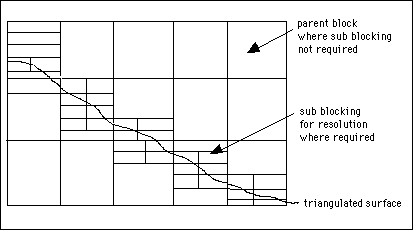
Figure 2 : Sub Blocks
The application of priorities and either 2D or 3D surfaces allows you to define a geological structure in a logical and geologically intuitive manner.
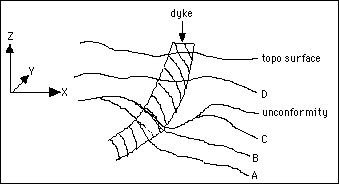
Figure 3 : Applying Priorities
Surfaces A, B and C are given priorities of 1, 2 and 3 respectively and projected against the YZ plane. The unconformity and D are given priorities 4 and 5 and projected against the XY plane. The dyke is modelled as a 3D solid and given a priority of 6. Finally, the topo surface is given a priority of 7 and projected against the XY plane.
Thus each surface or structure is given a priority based on its relative geological time and the whole of the geometry is defined as blocks.
These regions or domains can then be treated separately for grade estimation giving a logical, simple and geologically correct approach to modelling.
Applications
Traditional applications of block models have been in complex geological environments where simple surface models cannot adequately define the geometry and grade distribution of many deposits.
Block models can be used to define 3D trends in deposits and are applicable to all types of geological structures.
Pit optimisation techniques, such as the Whittle program, require a block model as input.
The evaluation options make use of block models as a key part of the computerised geological and mining process. Where skillfully applied a block model provides major benefits in the efficient planning of a mine or the understanding of a geological situation.
Block models can also be applied to other situations to define planes of a variety of elements in a hydrogeological, a geothermal or a geotechnical study.

