Header
Use the Header option to display the header information, for example, origin, format, dimensions and defined variables of the open block model file.
The option can also be selected from the Vulcan Explorer application. To do so, right-click on the desired block model (under the Block Models folder) and select the Header option from the displayed context menu.
Instructions
On the Block menu, click Header.
Once selected, the header information of the open block model displays in the Report Window. If a block model is not currently open, you will be prompted to open one first.
The information shown depends on how the block model file was defined. However, it will be similar to the information shown in the example below.
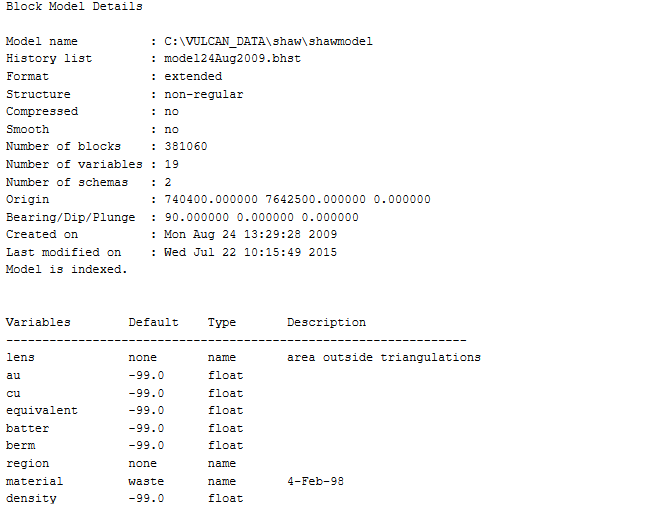
Figure 1 : Header Information
In the header report, Number of blocks refers to the maximum number of blocks in each dimension.
Multiply each value by the block size to find the distance between the origin and the model extents. A sub-block mode will have two, one is for the maximum sub-block and one is for the maximum regular block.

