History List
Use the History List option to record and list all modifications and/or processes that have been performed on a specific block model file. The information collected is stored in the Block Model History file (.bhst).
The Block Model History file, which is stored as a binary file in your current working directory, will be named using the following naming convention.
<block model name><creation date>.bhst
where:
<block model name> refers to the name of the associated block model
<creation date> refers to the date on which the file was created.
Note: The Block Model History file cannot be viewed or edited through a text editor.
You can also view a block model's history report via the Vulcan Explorer context menu (displayed after right-clicking on the block model name) or through using the BHISTORY external executable.
Instructions
On the Block menu, click History List.
Once selected, the block model history information displays in the BHistory tab of the Report Window. If a block model is not currently open, you will be prompted to open one first.
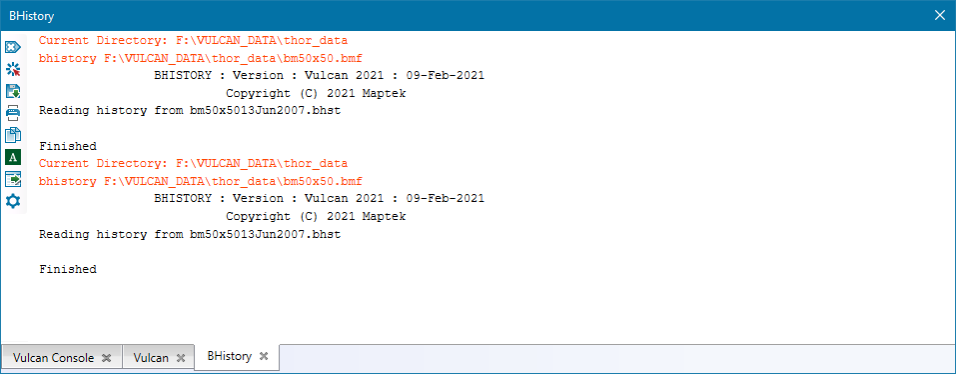
Figure 1 : Report Window Output

