Add Variable
Use this option to add one or more variables to an existing block model. This option can also be selected from the Vulcan Explorer by right-clicking on the block model name (in the Block Model folder) and selecting Add Variable from the displayed context menu.
You can also use the external program bedvar to add numeric variables; and bedtab to add character variables.
The maximum number of variables allowed per block model is not limited.
Instructions
On the Block menu, point to Manipulation, and then click Add Variable to display the following panel.
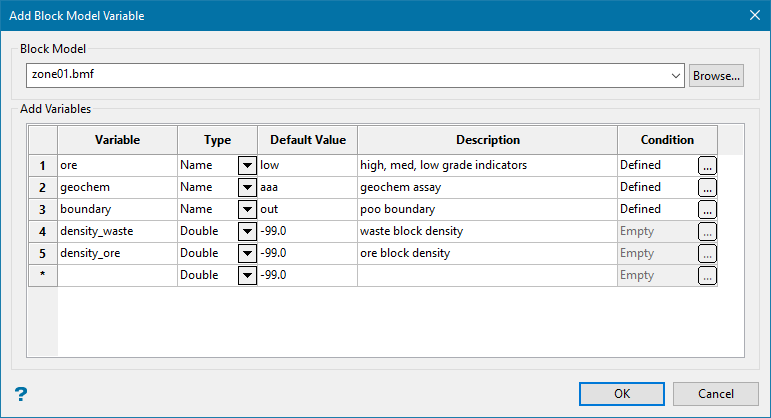
The directory path and filename of the currently open block model will be displayed at the top of the panel. The block model name will consist of the project code (<proj>), if specified, the block model file identifier (<bfi>), followed by the block model file extension (.bmf).
Note: This option cannot be used to change an existing variable. The default value of an existing variable can be changed in the Calculate option, other changes require you to delete and then recreate the variable.
Variable
Enter the variable name. The variable name, which can contain a maximum of 30 alphanumeric characters, must start with a letter.
Note: Block model variables that will be used for export to Isis databases should not have a name exceeding 5 alphanumeric characters.
Data Type
The following data types are available:
-
Name - This is used for character type data. It is only possible to add one character type variable at a time. The description is entered in the Description field.
-
Byte - <Integer * 1 > - This uses a single byte of memory. Using byte data type saves significant memory particularly if you have a rock code that is an integer in the range 0 to 255.
-
Short <Integer * 2 > - This is a short integer taking two bytes of memory in the range -32767 to +32767.
-
Integer <Integer * 4 > - This is a fixed point number (-2,147,483,648 to +2,147,483,647).
-
Float - <Real * 4 > - This is a real number. It is generally used for single precision numerical data codes such as grades and densities - up to seven significant figures.
-
Double - <Real * 8 > - This requires two consecutive storage units providing greater precision than real number types and is used for numbers up to 14 significant figures.
Note: Variables to be used as the estimated grade in grade estimation must be of a float or double data type.
Default value
Enter the default value. The following characters may be used in combination with the default value, but not on their own:
[ ] ( ) { } %, + - * / &
Note: We recommend that the default value is not a true value, that is, the default value does not occur in the block model. The reason for this is that in reserves reporting, default values are reported as an "unknown" category. For example, if you assign 2.8 as the default value for SG, and 2.8 happens to also be the global block SG value, then the reserves calculation will report the "true" 2.8 values in the wrong category (the "unknown" category). It is therefore better to use a non true default value such as -99 and then run a script to re-assign all blocks to 2.8. This way the blocks with SG = 2.8 will be reported in their correct category.
Important: Byte and short data types must not have a negative default value because they are unassigned.
Description
Enter an optional 40 alphanumeric character description of the variable.
Translation Conditions panel
The Translation Conditions panel displays once this panel is completed.
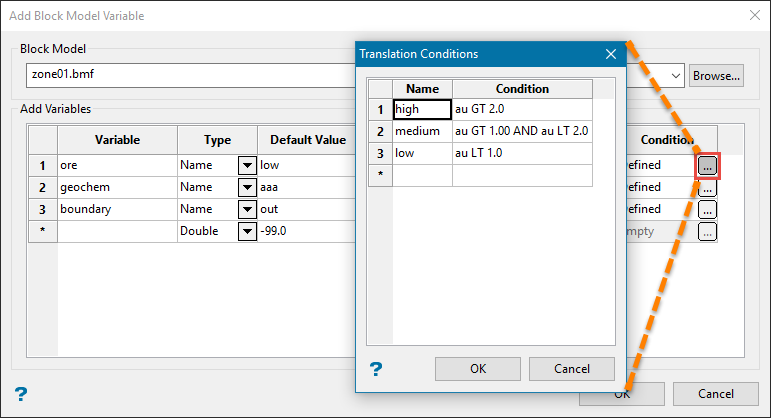
Figure 1 : Open the Translation Conditions table by clicking the  icon.
icon.
This panel allows you to set up the translation table. This table links character codes to numeric values that are stored in the block model. The maximum number of entries in the translation table is 255. Appendix B of the Vulcan Core documentation lists the operators/functions that can be used in the conditions.
Name
Enter the character code to be stored if the condition is met.
Condition
Enter the condition. Refer to Appendix B of the Vulcan Core documentation for a list of available operators/functions. The maximum size of a condition is 132 alphanumeric characters. Some examples of conditions are given below.
Block Model Add Variable panel Variable name: Material Translation Conditions panel Name: High Condition: au GT 2.0 Name: Medium Condition: au GT 1.00 AND au LT 2.0 Name: Low Condition: au LT 1.0
Click OK.

