Delete Variable
Delete a Variable from a Block Model
Use Delete Variable to delete a variable from the open block model.
This option can also be selected through the Vulcan Explorer application. Expand the block model (in the Block Model folder), right-click on the name of the variable and select Delete.
Instructions
On the Block menu, point to Manipulation, and then click Delete Variable.
A listing all of the variables in the block model displays. If a block model is not currently open, you will be prompted to open one first.
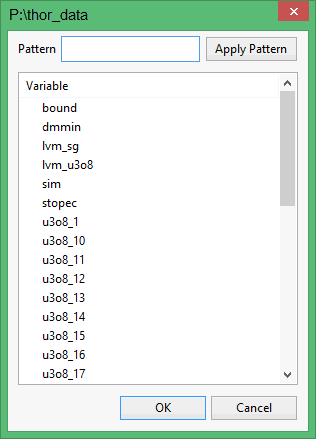
Click on the variable to be deleted and click OK.
To delete multiple variables, use the left mouse option in combination with the Shift key to highlight the variables (this is for variables that are adjacent in the list, for non-adjacent variables use the [CTRL] key and the left mouse option) and click OK.
It is also possible to use the Pattern field, the Apply Pattern option and wildcards (* multi-character and ? single character) to highlight the variables that begin or end with certain characters.
For example, if you wanted to highlight all variables that begin with 'A' and have one other character, type 'A?' into the pattern field and then click Apply Pattern.
Click OK to delete the highlighted variables.

