Extract Definition File
Create a Definition File from an Existing Block Model
Use the Extract Definition File option to create a new block model definition file (.bdf) from an existing block model. Unlike other options under the Manipulation submenu, the desired block model does not need to be loaded prior to selecting the Extract Definition File option.
You can also use the breverse executable or the Extract Definition File option (displayed through the Vulcan Explorer context menu) to create a new block model definition file from an existing block model.
- The resulting file will not contain any boundary, limits or exception information. This is due to the Extract Definition File option using the information contained in the block model header to construct the block model definition file.
- This option cannot be used with block model files that were constructed through the Create Stratigraphic Solid option (under the Block > Construction submenu).
Instructions
On the Block menu, point to Manipulation, and then click Extract Definition File to display the Create Block Model Definition panel.
If a block model is not currently open, you will be prompted to open one first.
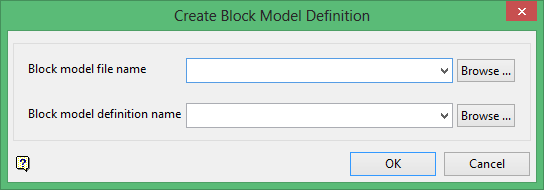
Block model file name
Specify the name of the block model that will be used to create the block model definition file. The name of the currently loaded block model displays by default.
The drop-down list contains all block models found within the current working directory. Click Browse to select a file from another location.
Block model definition name
Specify the name of the resulting block model definition file.
The drop-down list contains all.bdf files found within your current working directory. Click Browse to select a file from another location.
To create a new file, enter the file name and file extension.
Create Block Model Definition panel
Click OK.
The file creation process is then performed in a shell window.

