Index
Create a Spatial Index to Reference a Block Model
Use the Index option to create a spatial index to reference a block model. The spatial index decreases the access time to the blocks and therefore is particularly useful as models increase in size.
- An equal amount of free disk space is required when indexing a 'Classic' block model. For example: If the block model is 4Mb in size, then you will need to have a minimum of 4Mb free disk space in order to perform the index procedure.
- Extra disk space is not required when indexing an 'Extended' block model.
- You can also index a block model by right-clicking on the block model in the Vulcan Explorer and selecting Index model from the displayed context menu.
- You can also index a block model during its initial creation by checking the Index model check box on the Create Block Model panel.
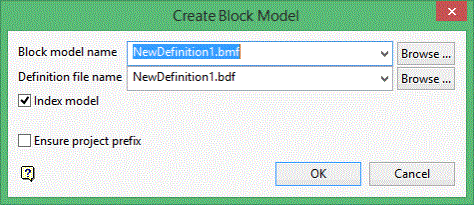
Instructions
On the Block menu, point to Manipulation, and then click Index to display the Index Block Model panel.
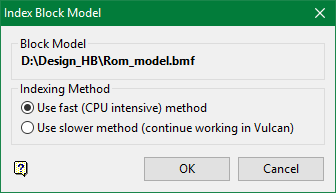
The directory path and filename of the currently open block model will be displayed at the top of the panel. The block model name will consist of the project code (<proj>), if specified, the block model file identifier (<bfi>), followed by the block model file extension (.bmf).
Indexing Method
Use fast (CPU Intensive) method
Select this option to use the fast indexing method. Using this option may mean that other processes cannot be carried out while the model is being indexed.
Use slower method (continue working in Vulcan)
Select this option to use the slower indexing method. You can continue working in Vulcan while the model is being indexed.
Click OK.
The block model is then indexed. The progress and results of the indexing process displays in the Report Window.
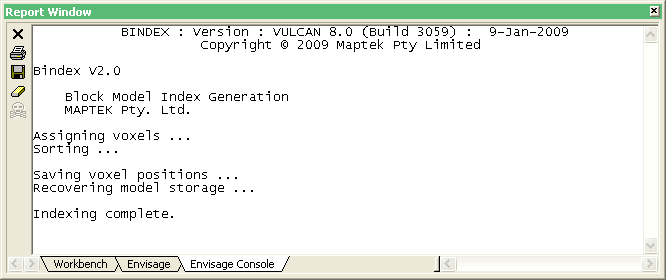
Figure 1 : Report Window Output

