Translate
Change a Block Model's Origin
Use the Translate option to change a block model's origin. The origin is an arbitrary point used to define the start of the offsets in the scheme and the pivot for rotations. The origin point, offsets and rotations are used in conjunction with the Parent scheme to define the position in space of the block model.
Refer to the Orientation option (under the Block > Construction submenu) for detailed information.
Instructions
On the Block menu, point to Manipulation, and then click Translate to display the Block Model Transform panel.
If a block model is not currently open, you will be prompted to open one first.
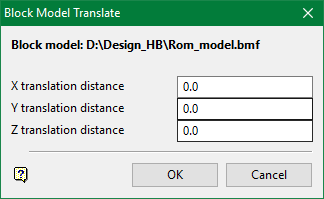
The directory path and filename of the currently open block model will be displayed at the top of the panel. The block model name will consist of the project code ( <proj> ), if specified, the block model file identifier ( <bfi> ), followed by the block model file extension (.bmf).
X/Y/Z translation distance
Enter the X, Y, Z translation distances. These values are added to the current origin to calculate the new origin.
If the origin is at 1000, 2000, 0 and the X, Y, Z translation distances are 100, 200 and 50 respectively, the translated origin position would be 1100, 2200 and 50. This is similar to using the 'r' (relative offset) notation when translating layers using the Translate option (under the Design > Transformation submenu).
Click OK.
The transformation is applied and the header information is updated.

