Floating Cone
Floating Cone Optimisation
Use the Floating Cone option to calculate an ultimate pit from a block model using the floating cone algorithm The floating cone algorithm is used to determine an approximate ultimate pit limit based on an economic variable in the block model.
The 'cones' of material are built using an ore block as a base and then the economic net value of the cone is calculated. The process is repeated for each ore block in a deposit, considering cone overlaps. The term 'floating' is derived from the movement of the cone throughout the model.
Instructions
On the Block menu, point to Pit Optimiser, and then click Floating Cone to display the Floating Cone Pit Optimisation panel.
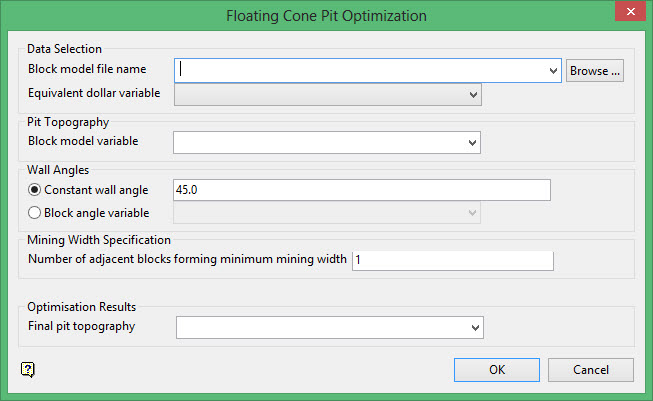
Data Selection
Block model file name
Select a block model.
The drop-down list contains all block models found within the current working directory. Click Browse to select a file from another location.
Equivalent dollar variable
Enter, or select from the drop-down list, the variable which contains the equivalent dollar value for the block model. The drop-down list contains all of the variables that were assigned to the block model when it was created using the options under the Block > Construction submenu.
This variable needs to be calculated by subtracting the costs to mine and processing the block from the potential revenue for the block. This calculation is typically done by executing a script through the Block > Manipulation > Execute Script option.
Pit Topography
Block model variable
Enter, or select from the drop-down list, the variable which contains a variable representing the current topography value for the block. A value of '1.0' means the block is in situ, while a value of '0.0' means the block has been fully mined and will be treated as an air block.
Wall Angles
Constant wall angle
Select this option to have a constant wall angle.
Block angle variable
Enter, or select from the drop-down list, the variable which contains the wall angle values for each block.
Mining Width Specification
Enter the number adjacent blocks forming the minimum mining width to be used in the optimisation.
Optimisation Results
Final pit topography
Enter, or select from the drop-down list, the variable to store the results of the optimisation. A value of '1' represents the block is to be mined while a value of 501 will be assigned to all blocks outside the optimum pit limits.
Click OK.

