Run
Run a Single Optimisation Job
Use the Run option to run a single optimisation using the Pit Optimiser parameters file (.opf ).
Note: To perform optimisation and analysis, it is recommended that you use the Batch option.
Instructions
On the Block menu, point to Pit Optimiser, and then click Run to display the Run optimiser panel.
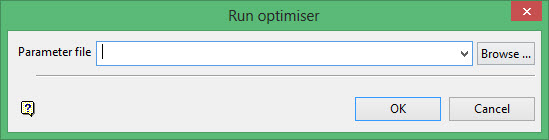
Parameters file
Select the parameters file from the drop-down list. The drop-down list displays all.opf files found in the current working directory.
Click OK.
Use the Block > Viewing > Pits option to view the resulting pit.

