Category Definitions
Define Categories
Use Category Definitions to set up multiple categories.
Instructions
On the Block menu, point to Advanced Reserves, and then click Category Definitions to display the Category Definitions panel.
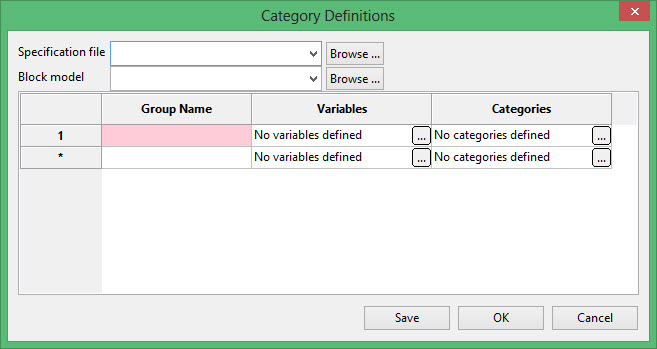
Specifications file
Enter, or select from the drop-down list, the name of the specification file that you want to open. The drop-down list contains all of the.res files found in your current working directory. Click Browse to select a file from another location.
If you want to create a new specification file, enter the name of the new file. The file name, including the.res file extension, can be up to 512 alphanumeric characters in length.
Block Model
Select the block model that will be used when calculating the block reserves. If a block model is already loaded, then it will be automatically selected.
The drop-down list contains all of the.res_spec files found in your current working directory. Click Browse to select a file from another location.
Note: This block model is only used to populate this panel. It is not related to how Category Reserves is run.
Group name
Define the group name.
Variables
Click  to display the Variables panel. Use this panel to define variables/types/values.
to display the Variables panel. Use this panel to define variables/types/values.
Categories
Click  to display the Categories panel. Use this panel to view and edit categories/groups.
to display the Categories panel. Use this panel to view and edit categories/groups.

