Process Dump File
Use this option to import a reserve dump file into a Reserve sheet.
Instructions
On the Block menu, point to Reserves, and then click Process Dump File to display the Specification file panel.
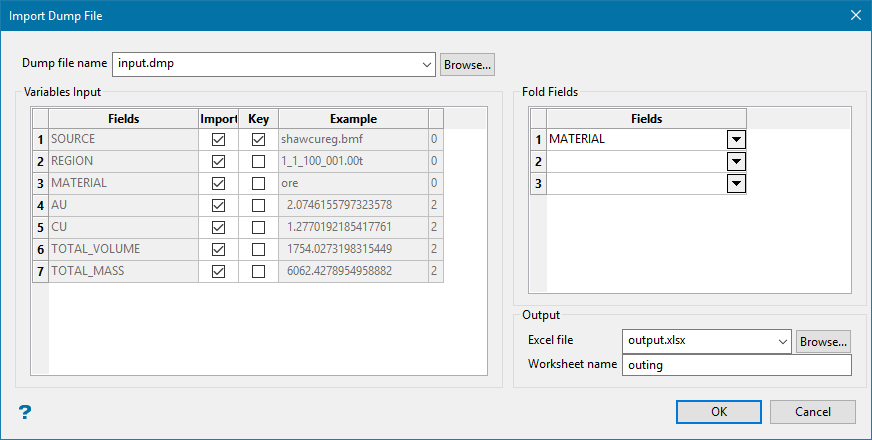
Dump file name
Enter, or select from the drop-down list, the name of the dump file ( .dmp) that you want to import.
Variable Input
Check the box representing the field that you want to import. Only the fields contained in the chosen dump file are shown.
Key
Select this check box to define the corresponding field as a 'key field'. At least one of the displayed fields must be designated as a key field. Fields nominated as key fields, will be concatenated together to form a unique block name in the reserve sheet.
Fold fields
Use the drop-down list to specify the fields to fold the reserves with. Delete a field by simply selecting the cell and clicking the DELETE key.
Output
Enter a name for the Excel workbook and worksheet.
Click OK.
The reserves are then imported. Block names will be constructed and the list is checked for duplicates. If duplicates are found, then incorrect fields have been selected and the process is aborted and a message is displayed.
Existing block names in the nominated Reserve sheet will be checked against those formed from the dump file. If reserves already exist, then you will be prompted as to whether the existing reserves should be updated, skipped, always updated, or if the process is to be aborted.

