Export to Drilling
Intersect a Drillhole Database with Block Variables
The Export Drilling option to intersect a drillhole database with variables of the open block model that correspond to the X, Y and Z locations of the database. This option is useful to write the estimated grade values to a drillhole database for validation and analysis purposes (refer to the Analyse > Statistics submenu).
- The drillhole database fields will be overwritten with the block model variables unless destination fields have been created for the intersection results. Refer to the Isis documentation for details on databases.
- Variables for the drillhole intervals intersected with the block model are calculated using a weighted average.
Instructions
On the Block menu, point to Transfer, and then click Export to Drilling to display the following interface:
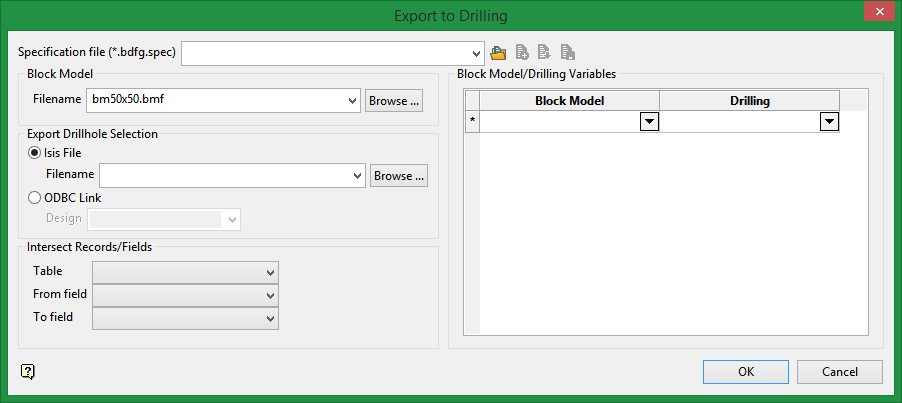
Specification file
Use the drop-down list to select the specification file if it is in the current working directory, or browse for it in another location by clicking the Browse button. You may also create a new file by typing the name of the new file in the textbox.
-
 Browse
Browse -
 New
New -
 Save as
Save as -
 Save
Save
Block Model
Select the block model that will be used for the drillholes to intersect.
Export Drillhole Selection
Select the drillhole database that will be used to intersect the variables. The appropriate database file or ODBC link can be selected from the available drop-down lists. Use the Browse option if your database file is located outside of your current working directory.
Intersect Records/Fields
Select the drillhole database TABLE (record) to be intersected, and the FROM and TO fields.
Block Model/Drilling Variables
Specify which block model variable(s) to match with a drillhole database field. Up to 10 block model variables can be matched to drillhole fields. The block model variables and drillhole database fields must be real numbers (4 bytes).
Click OK.
The intersection and export will then run through a shell window. When it has completed, click any key to continue.

